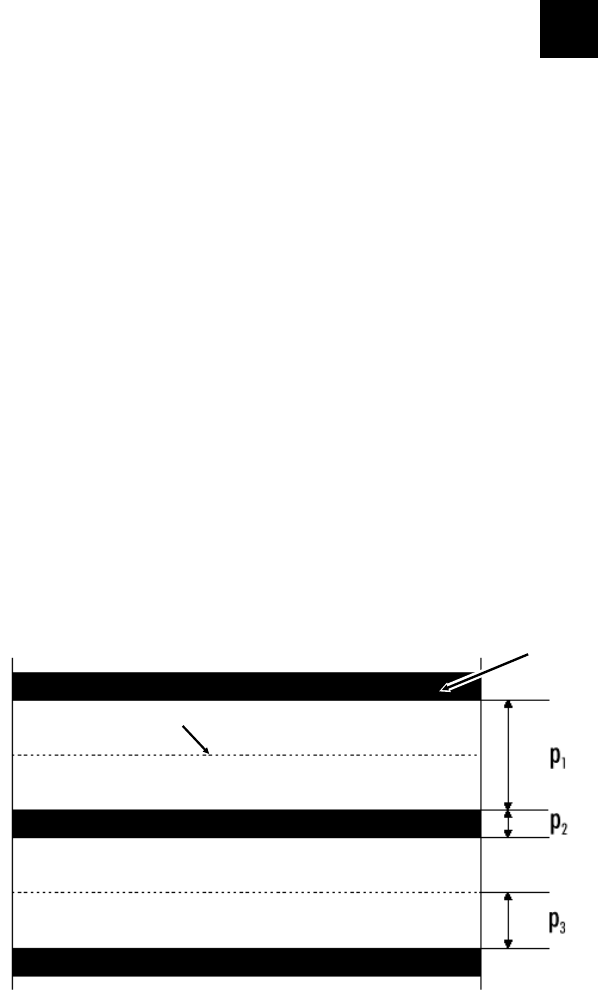
SENSING THE SUPPLIES C
This chapter describes how to set your printer to use
the sensors to find the top of each label.
The sensors are:
◆
Gap Sensor - finds the top of each label by sensing
the space between labels on the backing paper.
◆
Black Mark - finds the top of each label by sensing a
"black line" or a black mark on the backing paper.
To change your printer from gap sensor to blackmark:
1. Measure in millimeters the distance between black
marks. Write down this value for p
1
.
2. Measure the thickness of the black mark. Write
down this value for p
2
.
3. Measure the distance between black mark and the
perforation. Write down this value for p
3
.
Black
Mark
Perforation
Sensing the Supplies C-1


















