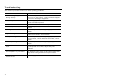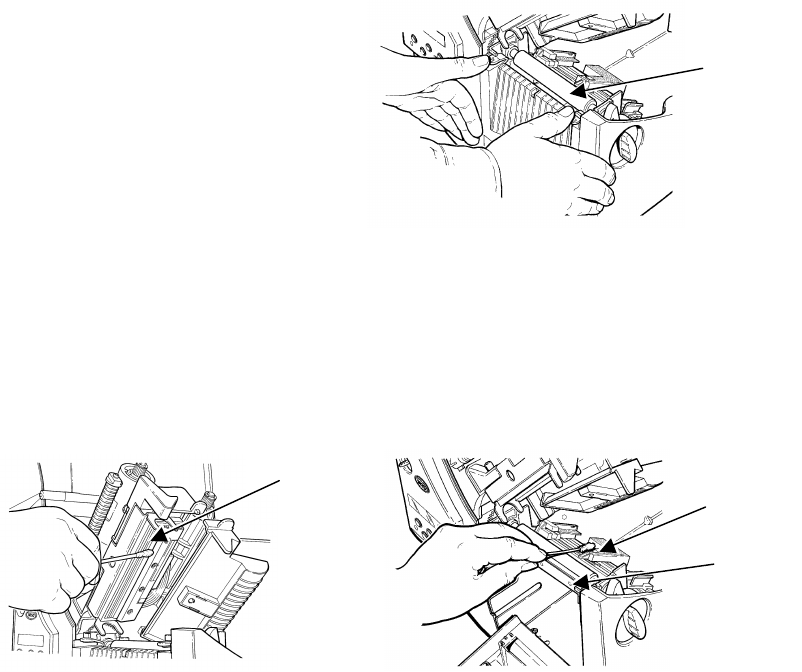
9
1. Turn off the printer and open the cover and printhead assembly.
2. Remove the label roll and ribbon (when cleaning the printhead).
3. Press down on the exit cover tabs to open the exit cover on the front of the
printer.
4. Clean the platen roller with a cloth
moistened with water. Turn the
platen roller with your finger and
run the cloth across it. Make sure
the platen roller is clean all the
way around.
5. Moisten a cotton swab with
isopropyl alcohol. Rub the cotton
swab across the peel bar and
remove any build-up.
6. Moisten another cotton swab with isopropyl alcohol. Rub the cotton swab
across the printhead and remove any build-up. You may need to use a
printhead CLEAN-STRIP if the printhead is extremely dirty or you see streaks
on the supply.
7. Rub the cotton swab across the supply sensor and die cut sensor and remove
any build-up.
8. Clean the build-up in the supply path.
9. Let the printer dry before you reload supplies.
10. Close the exit cover by pushing firmly on it. Both latches will click into place.
11. Close the cover and printhead assembly.
12. Turn on the printer.
13. Press Feed/Cut to position the supply under the printhead. Resend your
format, batch, and check digit packets.
Platen
Roller
Printhead
Supply
Sensor
Peel
Bar