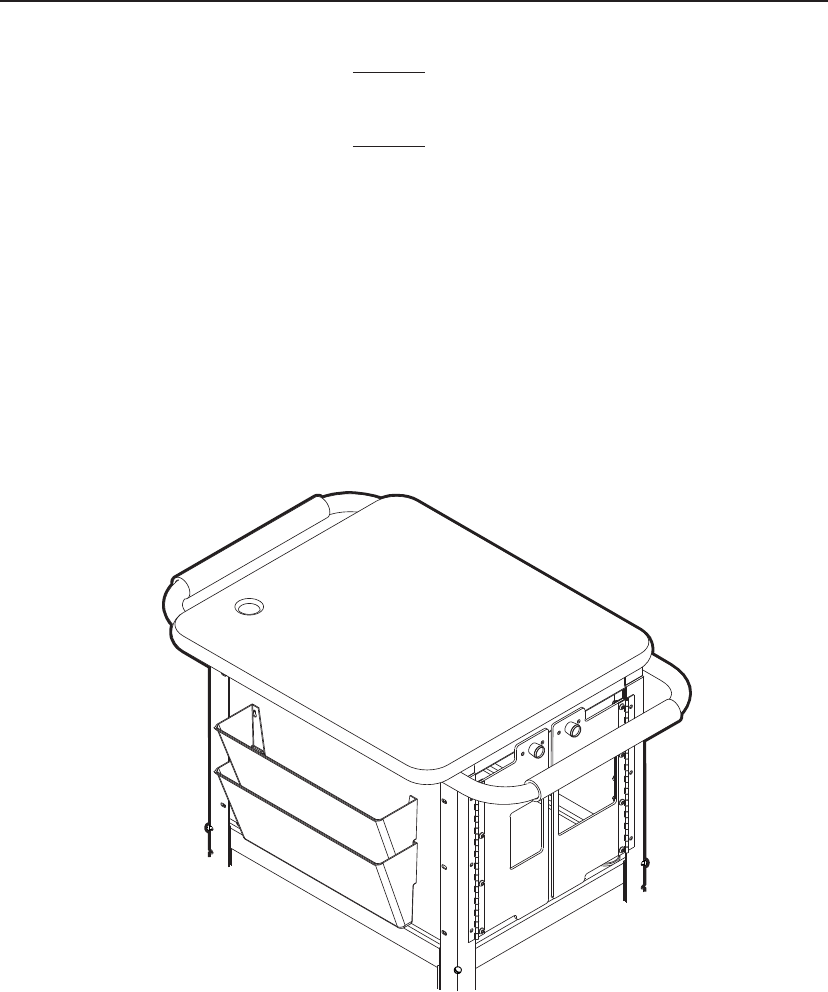
Attaching the Hanging Folders
Follow the steps below to attach the hanging folders to the MWS.
Doors must be installed before you can use the hanging
folder option.
You must attach the bottom folder to the MWS first.
1. Remove the following items from their packaging:
(2) hanging folders (4) Philips screws
2. Locate the holes in the left-side panel. Using a Philips screwdriver,
start threading two screws in the two bottom holes.
3. Hang the bottom folder onto the screws. Tighten the screws.
4. Thread two screws in the top two holes.
5. Hang the top folder onto the screws. Tighten the screws.
About the MWS 2-5


















