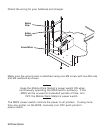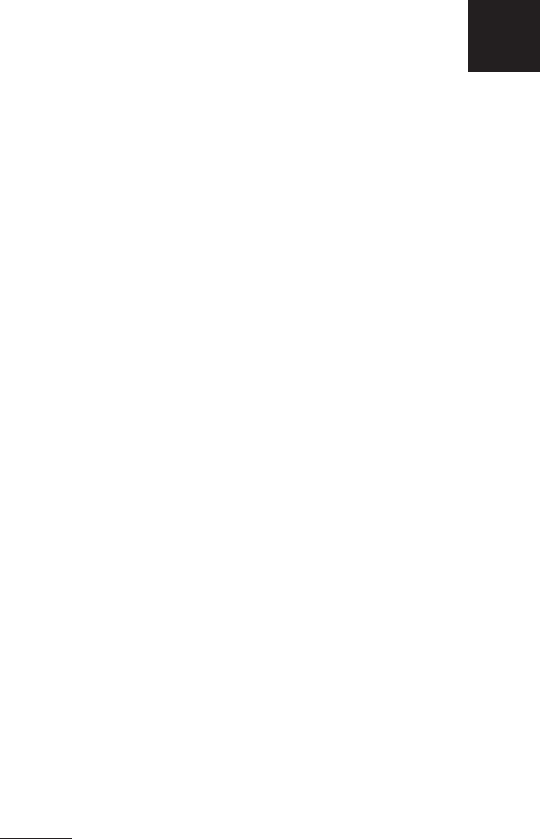
CHARGING THE BATTERIES 3
This chapter describes how to
◆
charge the Mobile Work Station’s batteries
◆
change the fuses.
The battery charger is a fully automatic, maintenance-free charger.
Make sure the voltage selector switch (located on the back of
the charger) is set for the proper voltage (115V or 220V).
Dispose of used batteries according to the manufacturer’s
instructions.
To charge the battery, plug the Mobile Work Station’s AC power
cord into a grounded outlet. Charge the battery:
◆
before using the MWS for the first time (charge it for 7
hours)
◆
when the MWS beeps (see “Battery Life” for indications of
low battery conditions)
◆
when the MWS is not in use.
When the MWS is not in use, always leave the battery charger
plugged in and charging. The battery charger is “intelligent;” it
monitors the battery condition and does not overcharge the lead
acid battery. Battery life is extended by frequent charging.
CAUTION
Only qualified service personnel may install or
replace the two 12-volt (55 amp-hours) sealed
lead-acid non-venting batteries on the MWS.
If replacing batteries, you must use the same type of battery from the
same manufacturer (as the ones provided with the MWS). Make sure the
batteries are NRTL-recognized. Also, BOTH batteries MUST be replaced at
the same time to maintain capacity match.
Charging the Batteries 3-1