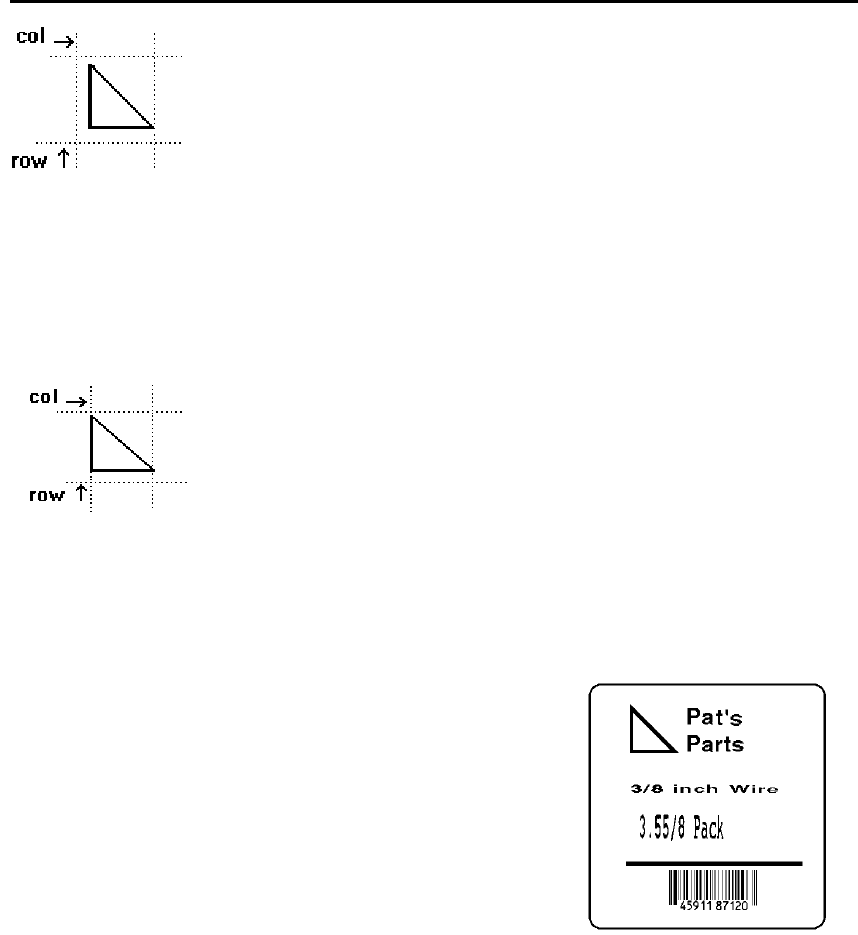
MPCLII Graphics Manual
3-2
If you want a fixed amount of white space around
your graphic image, use something other than 0 for
row and/ or column.
NOTE: The area enclosed within the dotted lines represents the graphic
image starting at 0,0 with a fixed amount of white space (10,10)
around the graphic image.
Within the Field
The row and column parameters in a Bitmap, Constant
Text, Line, or Box Field control where an individual field
or bitmapped row begins in relation to the coordinates
defined in the Graphic Header.
NOTE: The bottom of the triangle in this example
represents the first field of the graphic packet
starting at 10,0.
Within a Format
When you define the Graphic Field within your format, the row and column
parameters represent where on the format to place the graphic image.
If you are doing a compliance label, these
numbers are usually 0,0, because your
compliance label covers the entire supply.
Refer to Chapter 4, “Placing the Graphic in a
Format,” for a sample compliance label.
If you are placing a graphic (a logo, for
example) within a certain area on your
supply, enter the starting position (bottom left
corner) of the graphic image.
NOTE: This label shows the triangle “logo” beginning (the bottom left corner)
at 400,75 as defined in the Graphic Field.


















