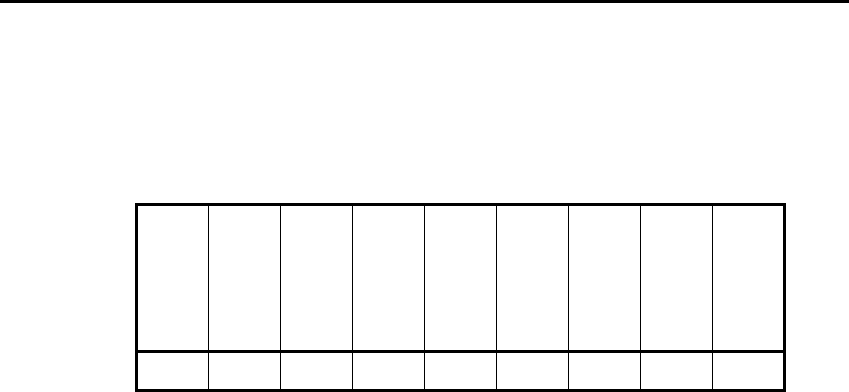
3. Creating a Graphic Packet
3-3
G1 HEADER
G2 GRAPH ID
G3 ACTION
G4 DEVICE
G5 UNITS
G6 ROW
G7 COLUMN
G8 MODE
G9 NAME
Graphic Header ____________________________________________
Every graphic packet must contain a Graphic Header. This is the first thing
you enter. It identifies and provides important measurement and formatting
information for the graphic. Bitmap, duplicate, next-bitmap, constant text, line,
and box fields follow the Graphic Header, if they are used.
G A 0
Syntax {G,graphID,action,device,units,row,col,mode,”name”¦
{ Start of packet for MPCL file.
G Identifies a graphic packet.
graphID A number from 1 to 999 to identify the graphic image.
action Enter A to add the packet to printer memory.
device Printer device that stores the graphic.
R Volatile RAM (format must contain a Graphic Field).
T Temporary storage.
NOTE: Graphics require a lot of RAM and can quickly use up
space. When using graphics larger than 1/2 inch by 1/2 inch,
temporary storage is recommended.
units Unit of measure for graphic fields. All units used in the Graphic Packet must
use the units selected here.
E English. Measured in 1/100 inches.
M Metric. Measured in 1/10 millimeters.
G Dots. These printers print 192 dots per inch.
NOTE: For bitmapped graphics, G is the only valid option.


















