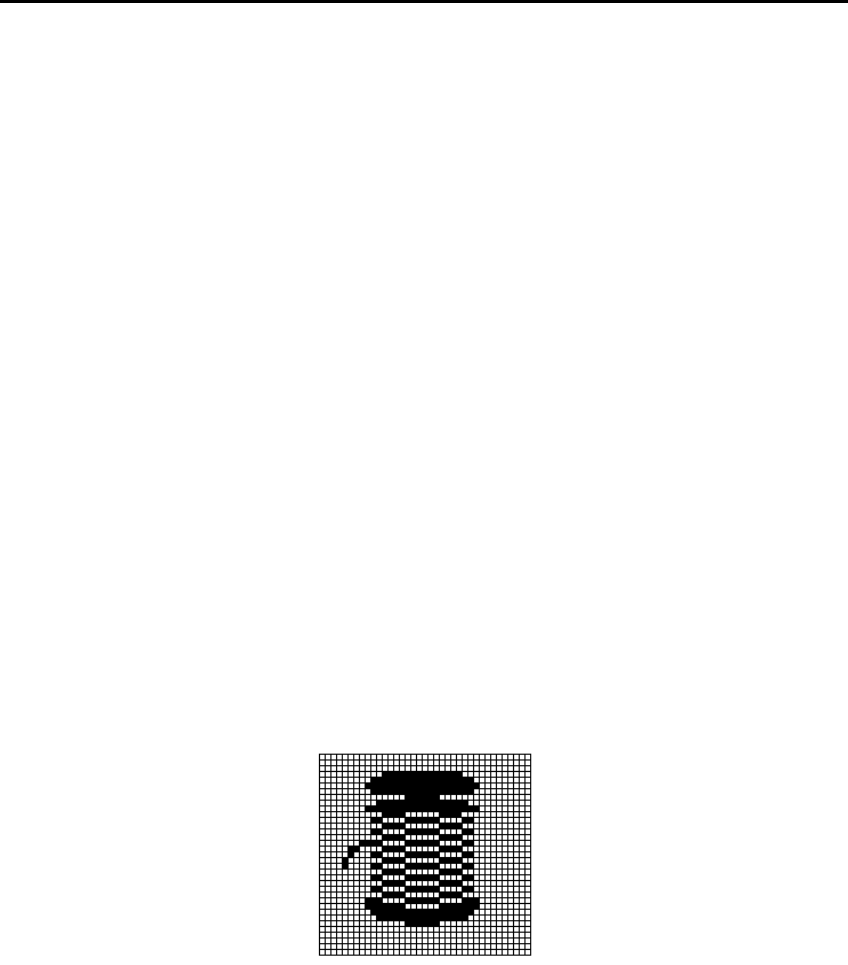
MPCLII Graphics Manual
1-2
The following example shows how to call a graphic packet from within a format
packet.
{ Start of Packet
F,1,A,R,E,400,400,”RDCI”¦ Format Header
G,57,0,0,0,0¦ Call the graphic packet
. variable information
. variable information
} End of Packet
Once you have your compliance label format set up, all you need to do is add
the variable sections (bar codes, addresses, and order information) to the
format packet.
To see a sample compliance label graphic packet, refer to Chapter 3,
“Creating a Graphic Packet.” To see a sample compliance label using a
graphic packet within a format, refer to Chapter 4, “Placing the Graphic in a
Format.”
Overview of Bitmapped Images _____________________________
A printed image is formed through a series of dots. Each square on the grid
below represents a dot on the printhead. The graphic image is created by
blackening dots in a specific pattern.
You can print varying shades of gray according to the concentration of dots on
the image.
When the dots are printed together, the end result is a graphic image.


















