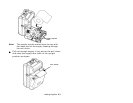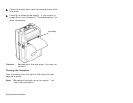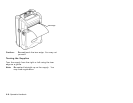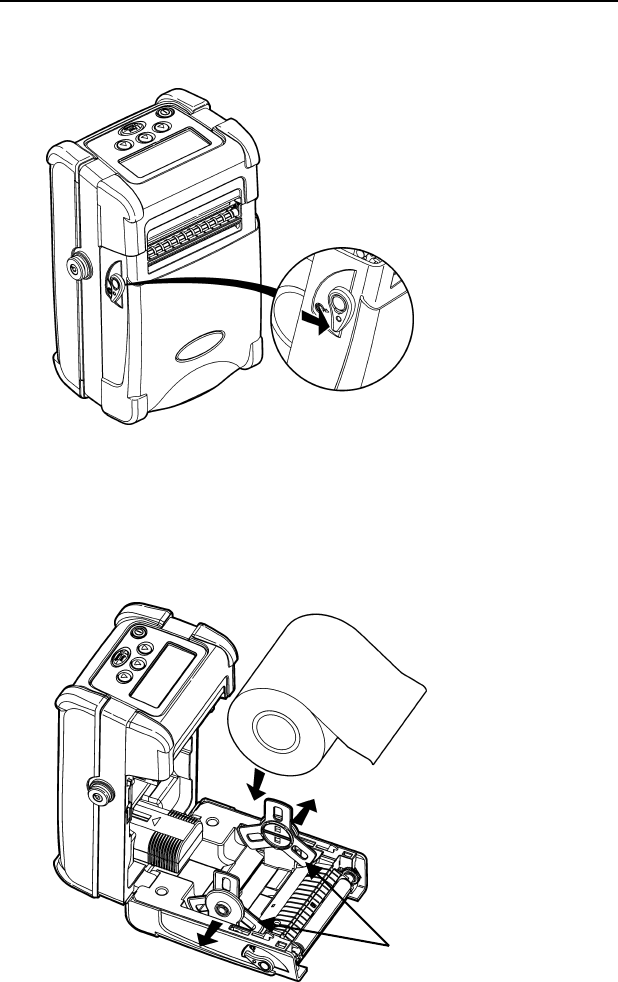
Loading Supplies 2-5
Loading for Peel Mode
Use these instructions to print labels and separate
them from the liner (on-demand).
1. Pull the release levers located on both sides of
the printer to open the supply door.
2. Remove the tape from a new roll of supply.
3. Push apart the supply holder tabs to widen the
supply holders. Insert a roll of supplies.
Release lever
Supply Holder
Tabs