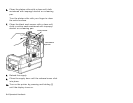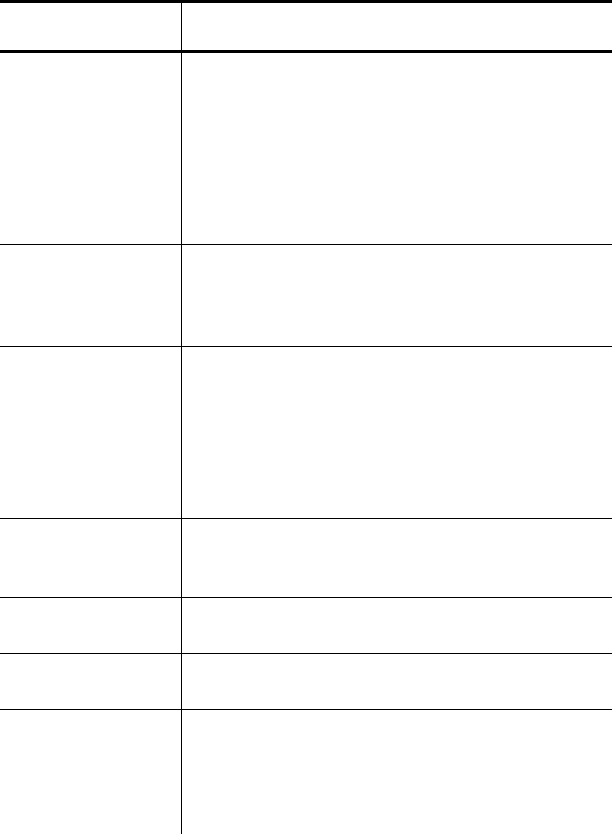
Troubleshooting 4-3
Error Description
704
Check Supply
Printer has not sensed a supply mark
within the specified number of inches
or is out of supplies. Check the supply
tracking, supply marks, black mark
sensor position, and supply roll for
binding. Press A under x to clear the
error. Change supply.
750
Hot Head
Printhead is overheated. Press A
under x to clear the error. Turn off the
printer to let the printhead cool.
If error persists, call Service.
751
Check Supply
Printer did not sense a black mark
when expected. For errors 751-753,
Check the supply tracking, supply
marks, black mark sensor position, and
supply roll for binding. Press A under
x to clear the error and try to continue
printing the batch. Change supply.
752
Check Supply
Printer sensed a mark in the wrong
place. Press A under x to clear the
error.
753
Check Supply
Printer sensed a mark that is too long.
Press A under x to clear the error.
756
Load Supplies
Load supplies. Press A under x to
clear the error.
757
Load Supplies
Load supplies (supply length
mismatch), because the calibrated
supply length differs by plus or minus
0.25 inches from the format. Press A
under x to clear the error.