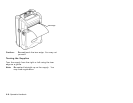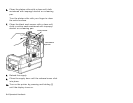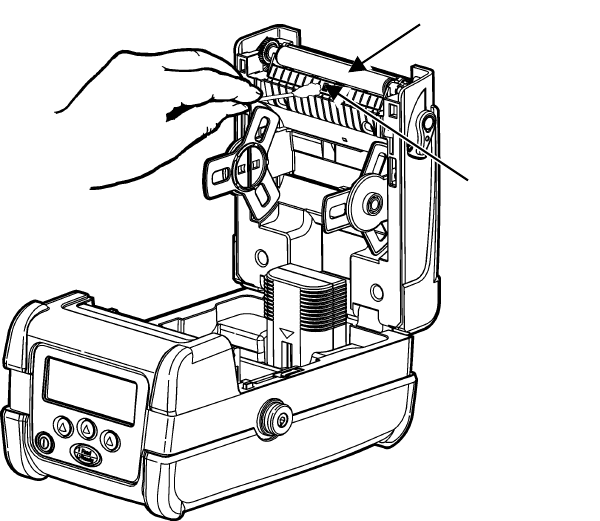
3-4 Operator’s Handbook
6. Clean the platen roller with a clean soft cloth
moistened with isopropyl alcohol or a cleaning
pen.
Turn the platen roller with your finger to clean
the entire surface.
7. Clean the black mark sensor with a clean soft
cloth or cotton swab moistened with isopropyl
alcohol or a cleaning pen.
8. Reload the supply.
9. Close the supply door until the release levers click
into place.
10. Turn on the printer by pressing and holding P
until the display turns on.
Platen Roller
Black Mark
Sensor