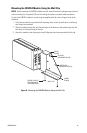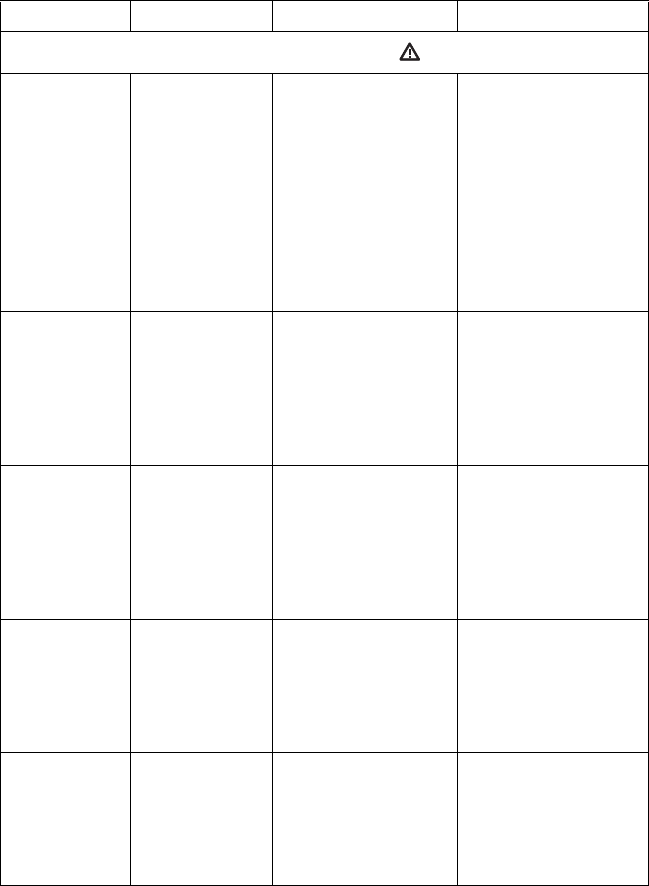
C2607M (2/07) 27
Fiber Failover Mode LED ( )
Not lit The module is not in
fiber redundancy
mode.
The FX Mode switch is set
to position 0.
If fiber redundancy is not
required, no action is
required. If fiber redundancy
is required, power off the
module, set the FX Mode
switch to position 1 or 2 as
appropriate, and then power
on the module. For detailed
information, refer to Setting
Fiber Failover Mode on
page 16.
Green The module is in
fiber redundancy
mode. The primary
fiber link is opera-
tional. The second-
ary fiber link is idle.
The FX Mode switch is set
to position 1 (port A
connects to the primary
fiber link) or to position 2
(port B connects to the
primary fiber link).
If fiber redundancy is
required, no action is
required. If fiber redundancy
is not required, power off the
module, set the FX Mode
switch to position 0, and
then power on the module.
Amber The module is in
fiber redundancy
mode. The primary
fiber link is opera-
tional. The second-
ary fiber link is
down.
A problem exists with the
secondary fiber link. The
Optic Fault LED or the
100BASE-FX Status LED for
port A or port B is red.
Refer to the Optic Fault LED
section or to the 100BASE-FX
Status LED section in this
table as appropriate.
Flashing amber The module is in
fiber redundancy
mode. The primary
fiber link is down.
The secondary fiber
link is operational.
A problem exists with the
primary fiber link. The Optic
Fault LED or the 100BASE-
FX Status LED for port A or
port B is red.
Refer to the Optic Fault LED
section or to the 100BASE-FX
Status LED section in this
table as appropriate.
Red The module is in
fiber redundancy
mode; however, both
primary and second-
ary fiber links are
down.
A problem exists with the
primary and backup fiber
links. The Optic Fault LEDs
or the 100BASE-FX Status
LEDs for ports A and B are
red.
Refer to the Optic Fault LED
section or to the 100BASE-FX
Status LED section in this
table as appropriate.
(Continued on next page)
Table C. Troubleshooting with Front-Panel Indicators (Continued)
Indicator Color Meaning Possible Cause Corrective Action