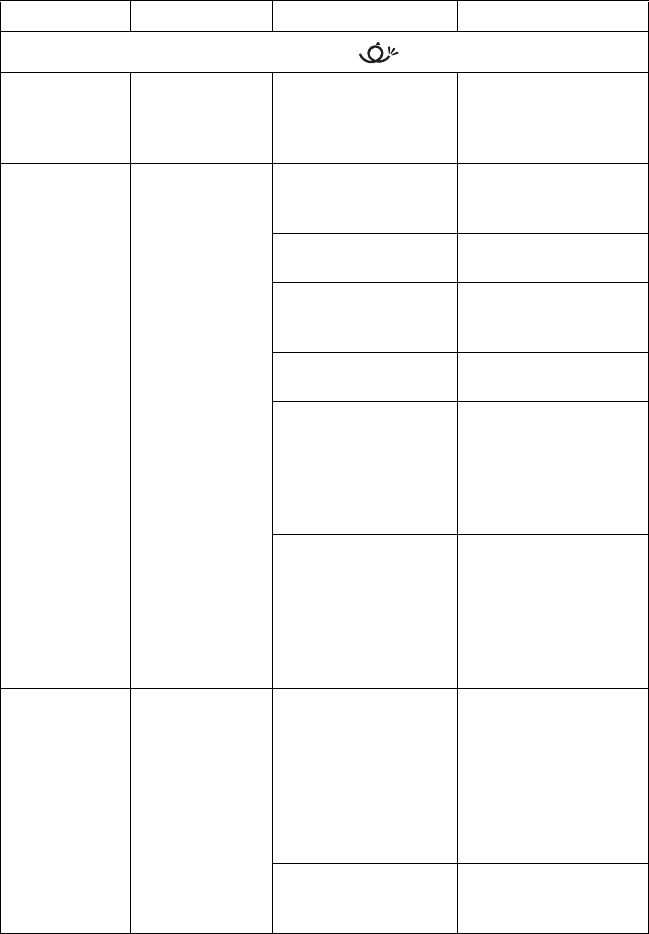
C2607M (2/07) 29
Optic Fault LED ( )
Green The optical signal is
being received and
laser is operating
properly.
— No action required.
Red The optical signal is
not being received.
Remote module is not
powered on.
Check power connections.
Replace power supply if
necessary.
Fiber optic cable is not
connected.
Check fiber optic connec-
tions.
Fiber optic cable connectors
are dirty or are damaged.
Clean, polish, or replace fiber
optic cable connectors as
necessary.
Fiber optic cable is
defective.
Replace cable.
Optical dB losses in the
fiber optic installation
exceed the optical power
budget specification stated
in Specifications on
page 35.
Check for problems with the
fiber optic installation, for
example, excessive dB
losses in connectors, splices,
patch panels, cables,
and so on.
Optical dB losses in the
fiber optic installation meet
the optical power budget
specification stated in
Specifications on page 35;
however, a module is
defective.
Contact Product Support at
1-559-292-1981.
Flashing red Laser has shut down. Module is operating in
extreme environmental
conditions; for example,
operating temperature is
below or above
recommended range as
stated in the Specifications
on page 35.
Ensure that module operates
according to operating
conditions stated in
Specifications on page 35,
and then cycle the power.
If problem persists, contact
Product Support at
1-559-292-1981.
Laser has reached end of
life.
Cycle the power. If problem
persists, contact Product
Support at 1-559-292-1981.
Table C. Troubleshooting with Front-Panel Indicators (Continued)
Indicator Color Meaning Possible Cause Corrective Action


















