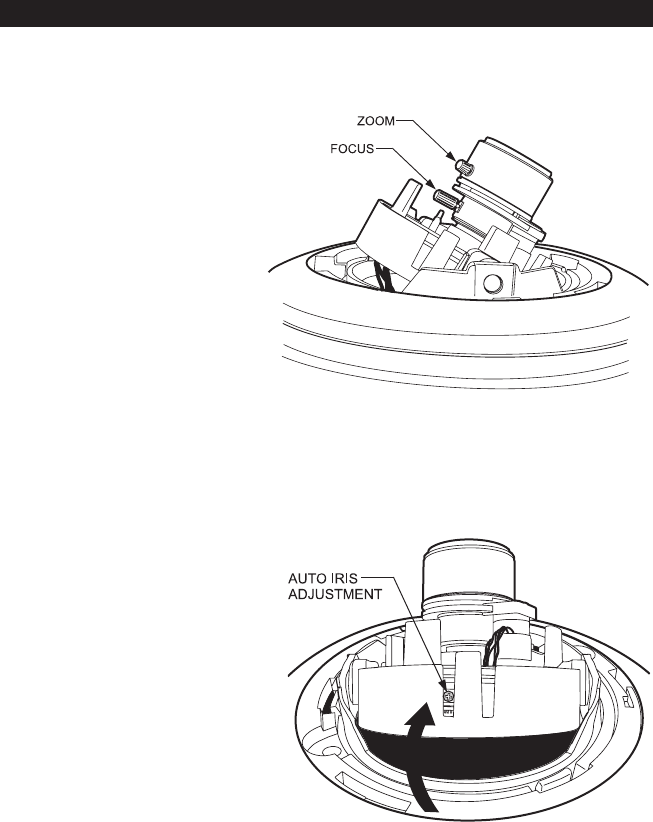
C2462M-B (10/05) 13
Figure 11. Varifocal Lens Adjustments
CAMERA ADJUSTMENTS
VARIFOCAL LENS ZOOM AND FOCUS ADJUSTMENTS
1. Select a field of view by turning
the zoom adjustment ring
clockwise/counterclockwise.
Refer to Figure 10.
2. Tighten the zoom locking
screw.
3. Adjust the focus by moving
the focus locking screw
clockwise/counterclockwise.
4. Tighten the focus locking
screw.
VARIFOCAL LENS AUTO IRIS LEVEL ADJUSTMENT
To adjust the auto iris level do the
following:
1. Manually rotate the camera
module to access the auto iris
level adjustment (refer to
Figure 11).
2. Turn the screw clockwise to
decrease the brightness level and
counterclockwise to increase the
brightness level.
Figure 10. Location of Zoom and Focus Adjustments


















