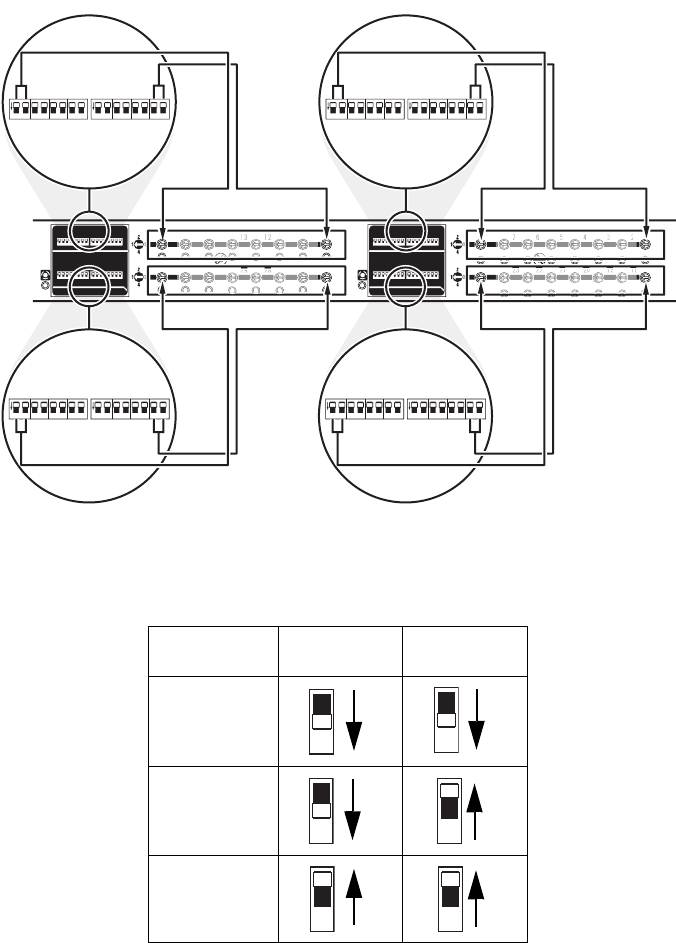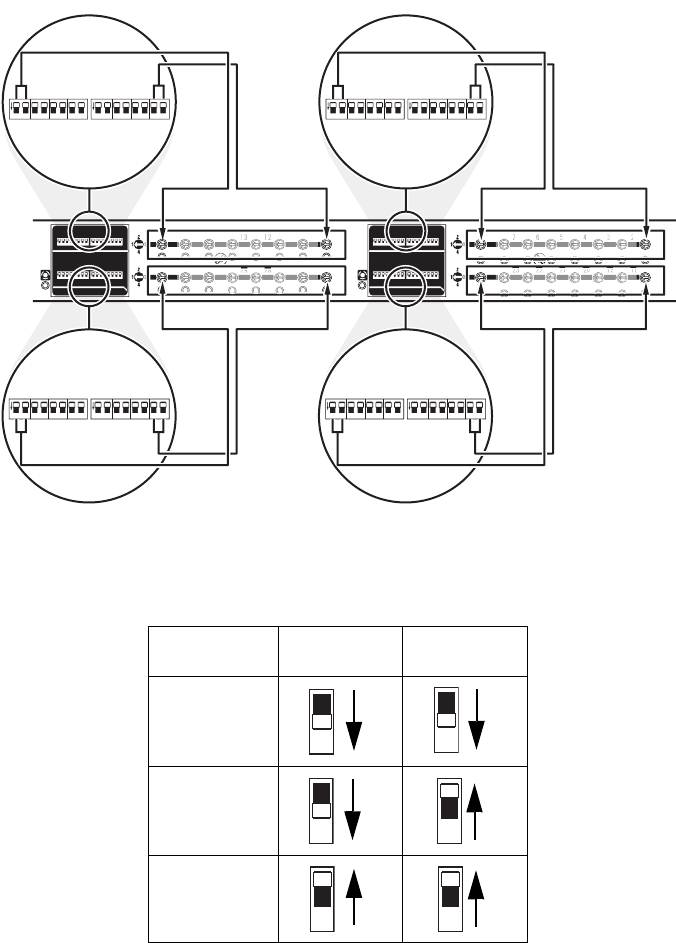
14 C3646M-C (6/09)
BLACK-WHITE OR DAY/NIGHT VIDEO SETTINGS
For the best picture quality, adjust the DIP switch settings. Refer to Figure 9 and Table E, and then complete the following steps:
1. Plug the power cord into a power source to turn on the unit. When the input video signal is present, the LED on the front panel glows
orange. If the video range is incorrect, the LED glows red.
NOTE: The color burst signal-to-noise ratio is very low for cable lengths around 4,000 ft (1219 m) and longer, depending on the type of
cable used. The video activity LED might not indicate the correct video status (for color or black-white). Pelco does not recommend
operating the unit in an excessive noise environment, where picture quality could be compromised. For information about the color burst
signal, refer to the Advance Color Video Signal Settings on page 15.
2. Unscrew the four thumb screws located on the front panel of the receiver.
3. Carefully open the front panel until the hinges are completely exposed. The front panel should remain attached to the receiver.
4. Refer to Table E to set the DIP switches to obtain the desired video quality. Refer to Figure 9 for the arrangement of the DIP switches on the
front panel.
Figure 9. DIP Switch Locations with Front Panel Removed (32-channel model shown)
Table E. DIP Switch Settings
Gain
Left Switch
Position
Right Switch
Position
Low
Medium
High
1 2
18
1724
91011141516
2526273031
32
ON
12345678
ON
12345678
ON
12345678
ON
12345678
ON
12345678
ON
12345678
ON
12345678
ON
12345678
4
2
730
ON
12345678
ON
12345 678
ON
12345 678
ON
12345 678
ON
12345678
ON
12345 678
ON
12345 678
ON
12345 678
CH 16–9 CH 8–1
CH 32–25 CH 24–17