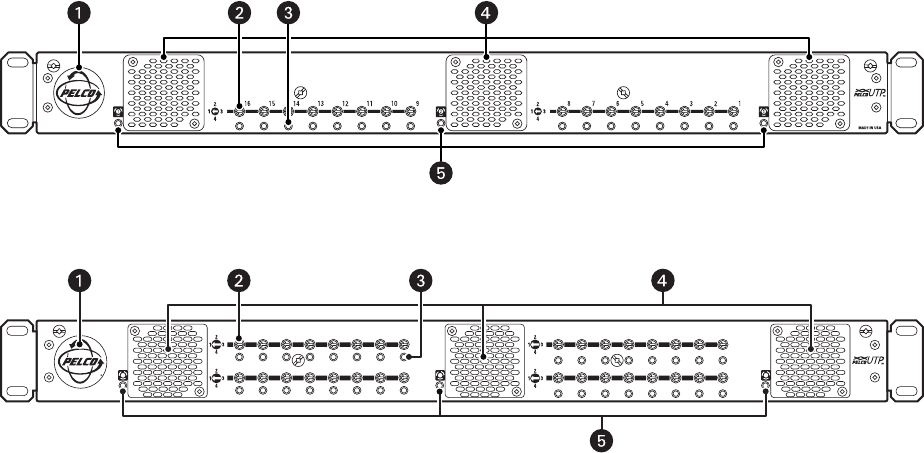
8 C3646M-C (6/09)
FRONT PANEL
Figure 1. CM9700UTP16A Front Panel
Figure 2. CM9700UTP32A Front Panel
ì Pelco Badge: Glows blue when the unit has power. When the temperature rises above the specified temperature (95°F [35°C]), or when
any of the fans fail, the Pelco badge LED will blink and a buzzer will sound indicating there is an alarm condition.
î Distance Rotary Switch: The manual selection of the gain for correct cable distance. Channels on both models are numbered right to
left. The 16-channel unit is numbered 1 to 16; the 32-channel unit is numbered 1 to 16 and 17 to 32.
ï Video Activity Indicators: Sixteen or thirty-two LEDs (depending on model) indicate video activity, the type of video (color or black-
white), and the status of the video being received. Indicator colors differ depending on the type of video connected to the units; LEDs for
color video are different than the color indicators for black-white video.
• Green: Indicates that color video is being received.
• Orange: Indicates that black and white video is being received, or the color video range setting is wrong.
• Red: Indicates that no video is being received, or the video range setting is wrong.
ñ Fans: Maintain the unit’s internal temperature within the specified range if the ambient operating temperature is at or below 95°F (35°C).
All fans are removable and field replaceable. For information about maintaining the fan and fan filter, refer to Maintenance on page 17.
ó Fan Alarm Indicators: Glow red when an alarm triggers due to a fan failure.
1 2 3
MADE IN USA
12345678
1718192021222324
910111213141516
2526272829303132


















