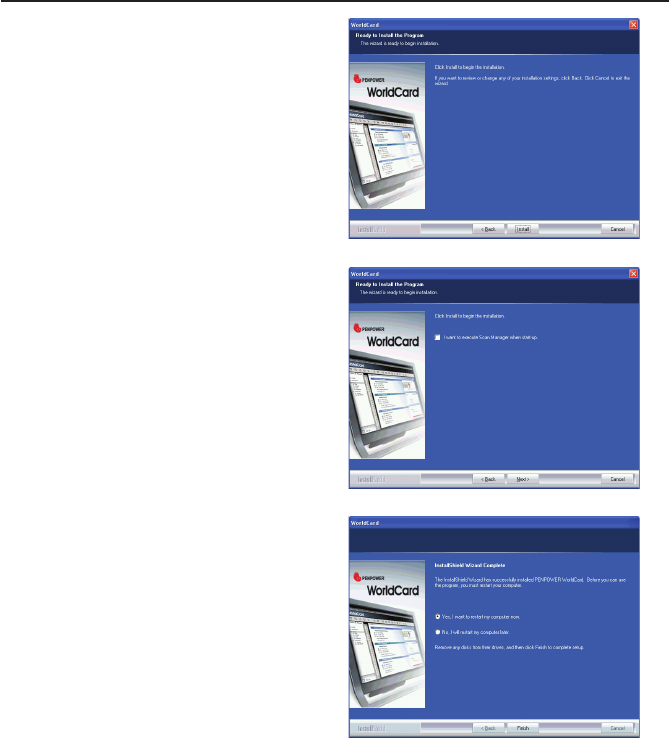
Chapter 2 Getting Started
2-3
6. Click Install to begin installation.
8. Click Finish to complete installation. If
you do not want to restart now, click No,
I will restart my computer later.
7. If you want to run the Scan Manager
when starting up the computer for quick
scanning into Outlook, Outlook Express,
Windows Contacts or ACT! directly,
click I want to execute Scan Manager
when start-up, and then click Next to
continue.


















