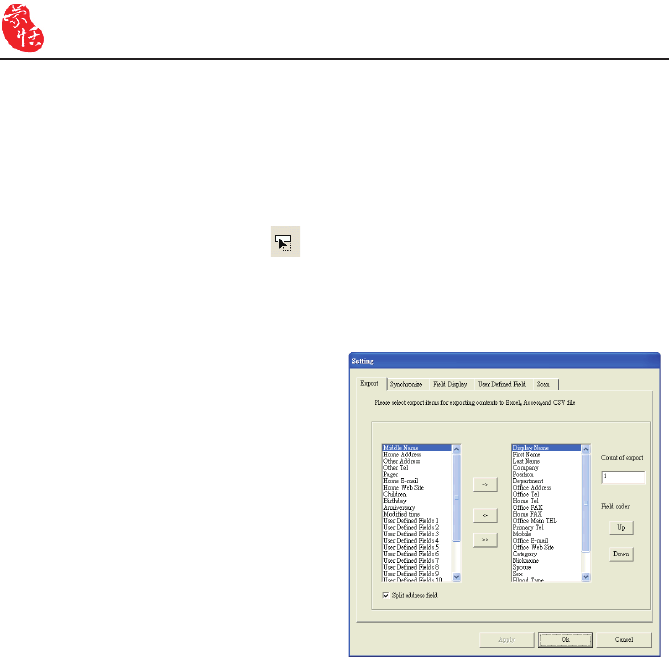
5-22
WorldCard
5.10 Settings
WorldCard has many selectable Setting options to allow you to congure the operational
functions of Export, Synchronize, Field Display, User Dene Field and Scan options. To
set your WorldCard options, use the procedures outlined in this chapter.
On the Tool menu, point to Setting and click any of the options. Alternatively, on the
main toolbar click the Setting button .
5.10.1 Export Option
To congure the Export options, open
the Setting dialog box page as described in
the preceding section of this chapter.
The Setting Export dialog box displays
with ALL options selected as a default
conguration. The elds on the right will
be exported to Excel, Access and CSV les.
To add another eld, select a eld from the
left side and click the [->] button. Click
[>>] button to export all elds. You can set
the number of elds with the same name to
export (up to 10 ).
Select Split address eld to export ad-
dress detail to different elds. After you’ve
selected the options you want, click OK to
accept the changes.


















