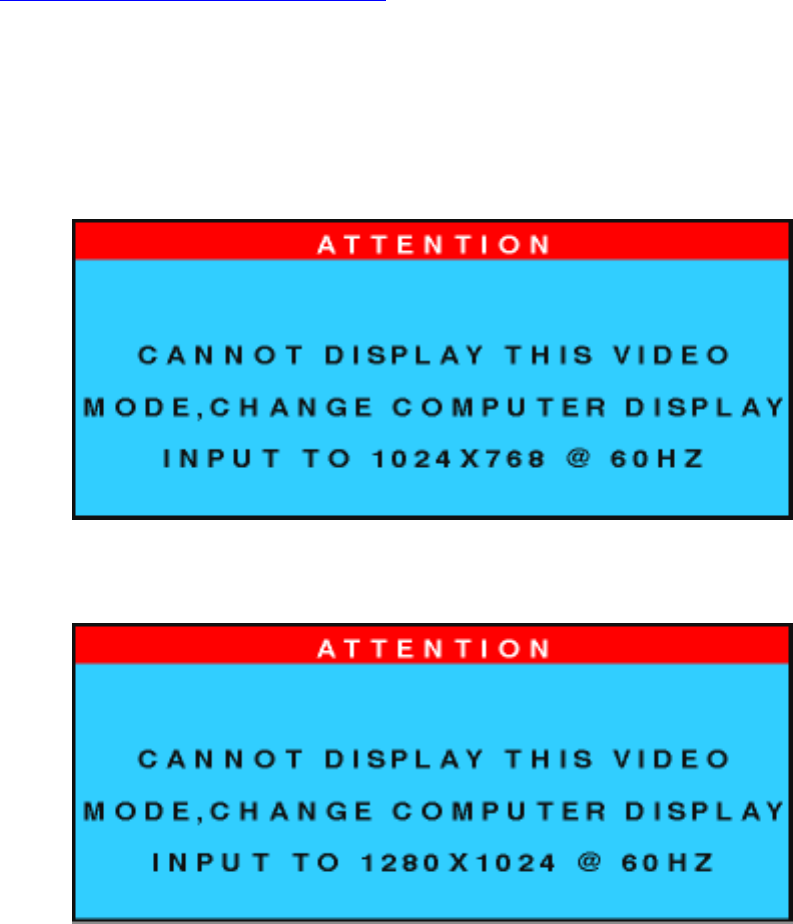
Front View Product Description
Attention Signals
Attention signal display information and alerts about the status of the monitor.
CANNOT DISPLAY THIS VIDEO MODE, CHANGE COMPUTER DISPLAY INPUT TO 1024X768
@ 60Hz
or
1.
CANNOT DISPLAY THIS VIDEO MODE, CHANGE COMPUTER DISPLAY INPUT TO
1280x1024 @ 60Hz
-- This warning appears when the input signal from your computer is not in a standard video
mode or is out of the monitor's scanning range.
Solution: For best display performance, reset the display mode of your computer to
1024x768@60Hz for 14" or 15" models and 1280x1024 @60Hz for 17" or 18" models.
NO VIDEO INPUT2.
170B Product Information
file:///D|/Philips LCD/english/170B/PRODUCT/PRODUCT.HTM (6 of 10) [1/20/2001 3:16:57 PM]


















