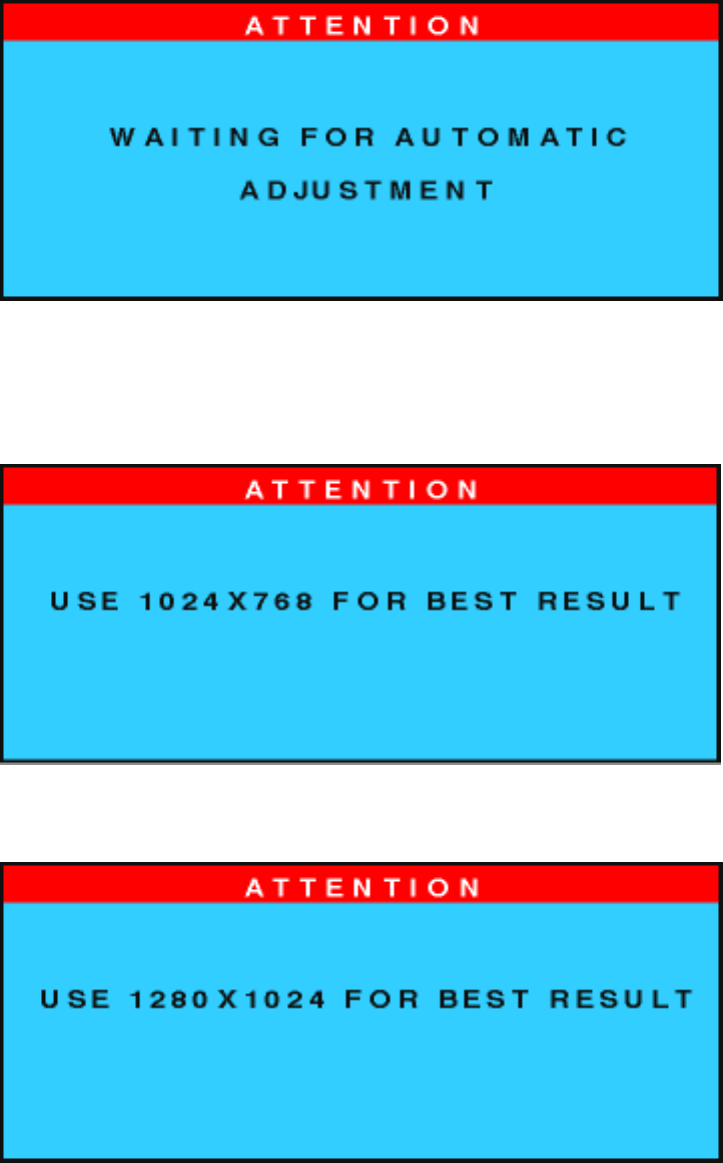
-- This message is displayed when the auto adjustment button is pressed. It disappears when
automatic adjustments are completed.
USE 1024X768 FOR BEST RESULT
or
6.
USE 1280X1024 FOR BEST RESULT
-- One of these messages will show up at the top of the OSD main menu when the video
signal input mode is not the recommended one.
solution: For best performance, reset display.
MUTE ON7.
170B Product Information
file:///D|/Philips LCD/english/170B/PRODUCT/PRODUCT.HTM (8 of 10) [1/20/2001 3:16:57 PM]


















