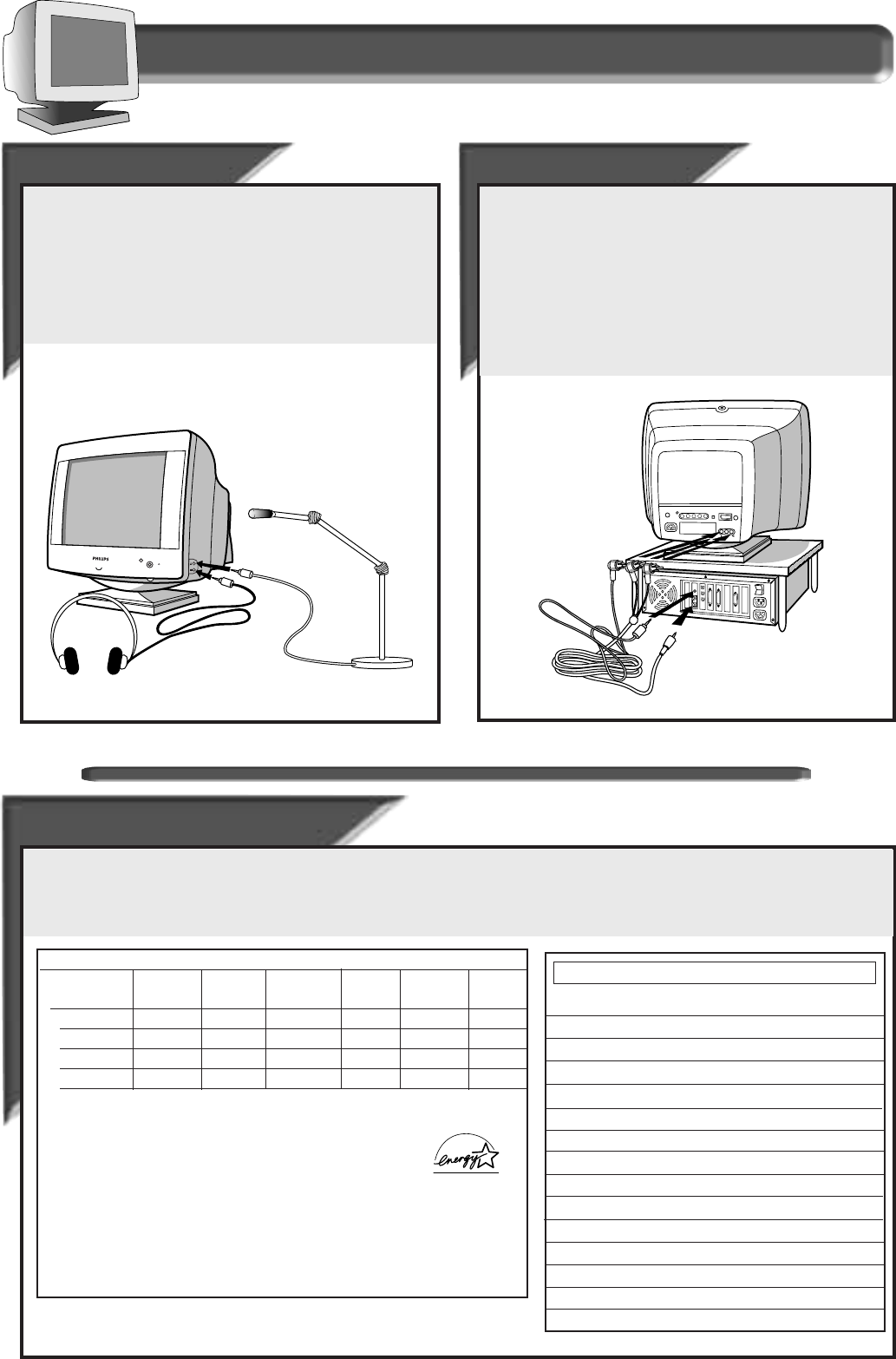
Additional information
Audio hook ups and Power saving feature
Microphone and
Microphone and
Earphones j
Earphones j
acks
acks
In addition to built-in speakers and microphone, you can connect this
monitor to optional earphones and a microphone. The jacks are on
the right side of the monitor.
To use the microphone with your computer or an amplifier, make the
connections shown below.
Note: When the earphones are plugged in, there will be no sound
from the built-in speakers.
Microphone and
Microphone and
A
A
udio-in j
udio-in j
acks
acks
A microphone jack is on the back of the monitor. Use it and the
supplied cable to connect your monitor to your computer or an
amplifier (if either has the right type of jack).
On the back of this monitor there is also one set of left and right
audio-in jacks. Use them and the supplied cable to connect your
monitor to your computer or an amplifier (if either has the right type
of jacks).
See page 2 for more detailed illustrations of the jacks’ locations
.
H/H+VH/H+V VV
USBUSB
RR
GG BB
RR LL
ISD-SUBISD-SUB
USBUSB
USBUSB
BNC D-SUBBNC D-SUB
AUDIO INAUDIO IN
Refer to the owner’s manuals included with your earphones and microphone for a detailed guide to setting up these items.
A
A
utoma
utoma
tic Power Sa
tic Power Sa
vings &
vings &
Preset R
Preset R
esol
esol
ution Modes
ution Modes
If you have VESA's DPMS compliance display card or software installed in your PC, the monitor can automatically reduce its power consumption
when not in use. If input from a keyboard, mouse, or other device is detected, the monitor automatically “wakes up.” The table at left shows the
power consumption and signalling of this automatic power-saving feature. To turn this feature on and off, see page 12. The table at right shows the
12 factory preset resolution modes. The maximum number of modes is 16. This leaves room for additions.
Power Management Definition
VESA's mode Video H-sync V-sync Power Power LED
used saving(%) color
ON Active Yes Yes < 110W 0% Green
Stand-by Blanked No Yes < 15W 86.3% Yellow
Suspend Blanked Yes No < 15W 86.3% Yellow
OFF Blanked No No < 3W 97.2% Amber
This monitor is ENERGY STAR
®
compliant.
As an ENERGY STAR
®
Partner, PHILIPS has determined that this product
meets the
ENERGY STAR
®
guidelines for energy efficiency.
The proper operation of the function requires a computer with VESA DPMS
power management capabilities. When used with a computer equipped with
VESA DPMS, the monitor is
ENERGY STAR
®
compliant.
MODE RESOLUTION H. FREQ. V.FREQ. STANDARD
(KHZ) (HZ)
1 640 x 400 31.5 70 VGA
2 640 x 480 31.5 60 VGA
3 640 x 480 37.5 75 VESA/75
4 800 x 600 46.9 75 VESA/75
5 800 x 600 53.7 85 VESA/85
6 1024 x 768 60 75 VESA/75
7 1024 x 768 68.6 85 VESA/85
8 1152 x 870 69.0 75 MAC
9 1152 x 900 71.8 76 SUN SPARC
9* 1600 x 1280 101.8 76 SUN SPARC
10 1280 x 1024 80.0 75 VESA/75
11 1280 x 1024 91.0 85 VESA/85
12 1600 x 1200 93.8 75 VESA/75
13* 1600 x 1200 106.2 85 VESA/85
Factory Preset Resolution Modes
18
* only for 109MP


















