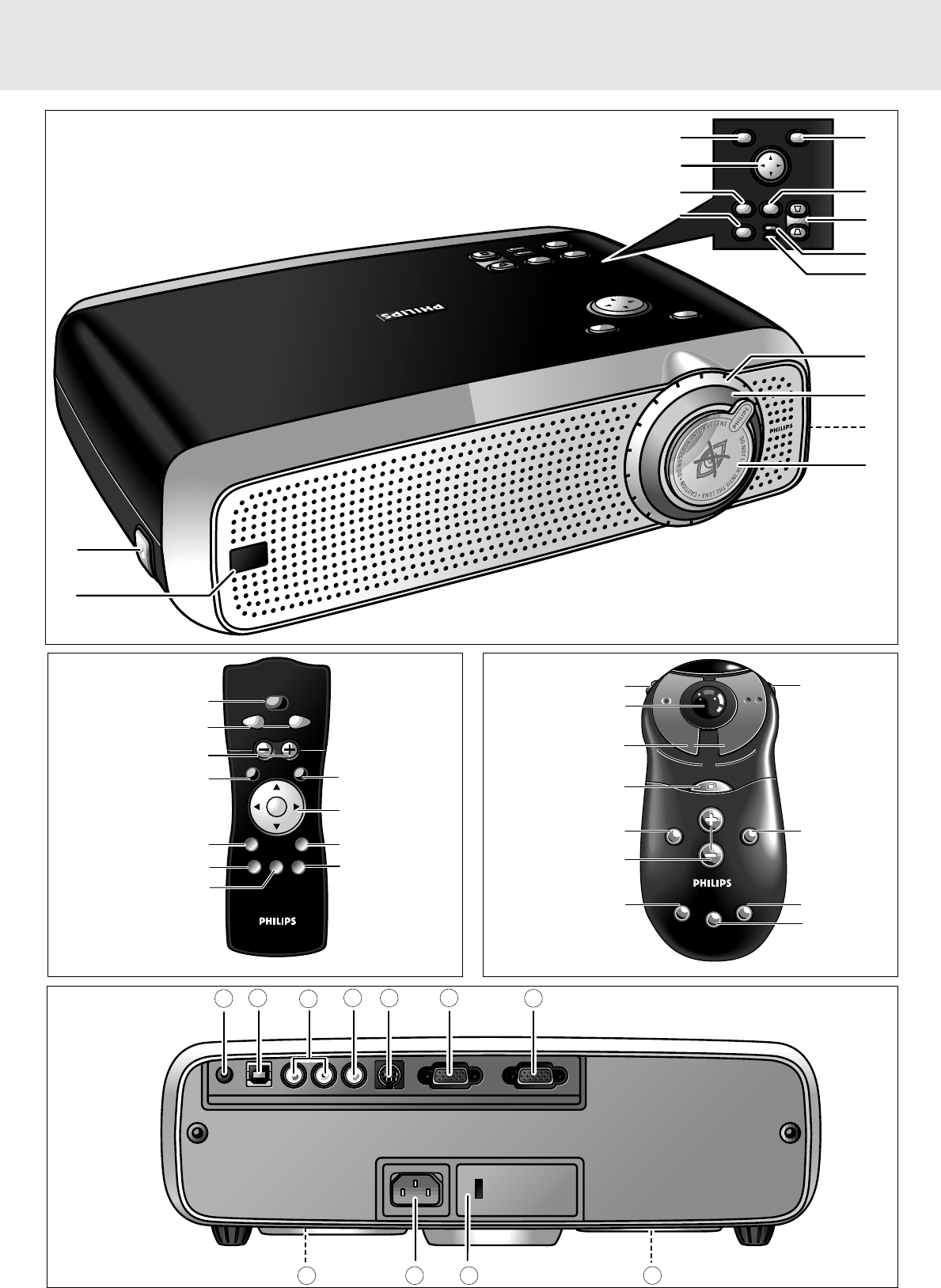
2
Menu
OK
A
V
M
u
t
e
K
e
y
s
t
o
n
e
V
o
l
u
m
e
S
t
a
n
d
b
y
L
a
m
p
R
C
Menu OK
AV
Mute
Keystone
Source
Stand by
On
Lamp
RC
Menu OK
AV
Mute
Keystone
Source
Stand by
On
Lamp
RC
@
0
@
#
!
$
2
5
1
6
3
8
7
9
4
h
k
Audio out USB L Audio in R Video S-Video Data in Data out
Audio out USB R Audio in L Video S-Video Data out Data in
a
c
j
i
b d
e
f
g
b
fig. 1
fig. 4
0. Controls and connections
VOLUME
OKMENU
MUTE
D-ZOOMD-FREEZESOURCE
MOUSE RightLeft
Vol um e
OKMenu
Stand by
On
Mute
D-ZoomD-FreezeSource
Mouse RightLeft
2
3
1
9
6
5
4
0
!
7
8
AV MUTE
AV MUTE
AV Mute
Menu
Volume
Stand by
On
AV
Mute
D-Zoom
D-Freeze
Source
Menu
Volume
Stand by
On
AV
Mute
D-Zoom
D-Freeze
Source
OK
OK
3
2
1
9
!
5
0
6
7
8
4
fig. 2 fig. 3
LC4341/4331 LC4345
Available as accessory
for LC4341/4331
XP Hopper SV30 Eng.* 05-09-2000 11:56 Pagina 2


















