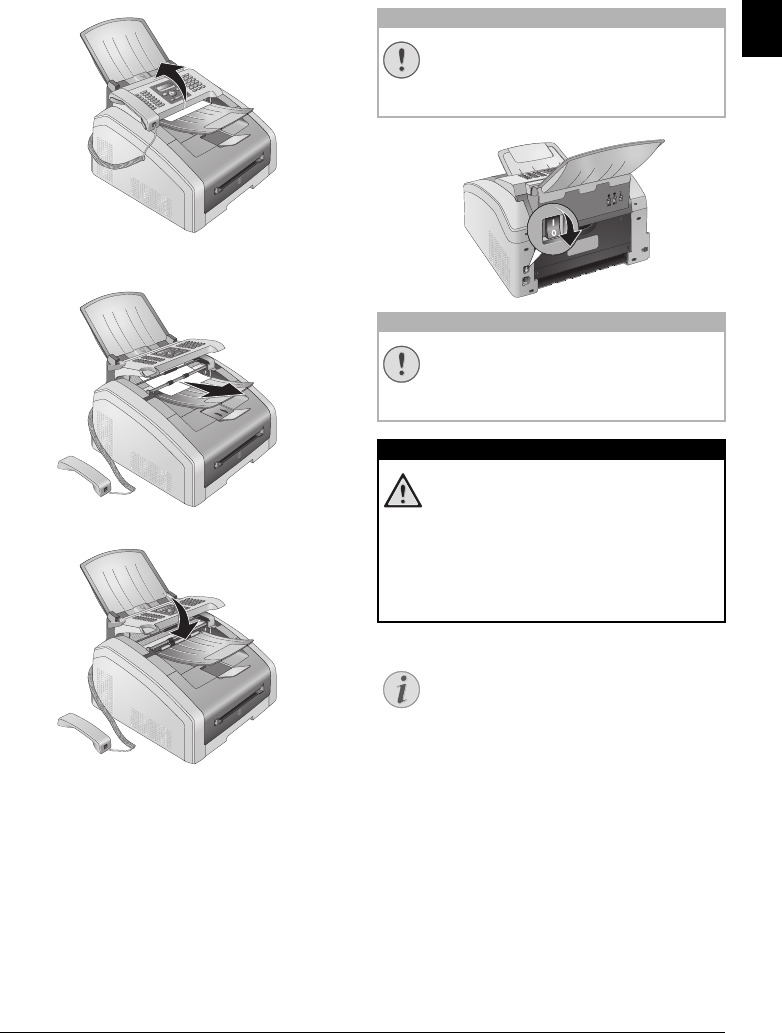
Service · Fixing a Document Jam 49
EN
Fixing a Document Jam
Introduction
If a document jam should occur in the front area:
1 Lift the panel upwards until it snaps into position.
2 Carefully pull the paper or document forwards until it
is released.
3 Close the panel.
Spaltenumbruch
Cleaning
Switching Off the Device
Switch the device off and disconnect from the power sup-
ply before you clean it.
Switching Off the Device
Gerät ausschalten
Recommissioning
Instructions for Cleaning!
Fax Cleaning Sheets
Spaltenumbruch
CAUTION!
Switching off the device!
Turn the device off using the on/off switch on
the back before you remove the plug from the
socket.
CAUTION!
Recommissioning!
Plug the power cable into the electrical outlet.
Only after switch the device on using the on/
off switch on the rear.
DANGER!
Instructions for Cleaning!
Use a soft, lint-free cloth. Never use liquid or
easily flammable cleansers (sprays, abrasives,
polishes, alcohol, etc.). Do not allow any mois-
ture to reach the interior of the device.
Moisten the cloth slightly with cleaning alco-
hol in order to remove stubborn marks. The
cloth must however, never be wet.
Notice
Fax Cleaning Sheets
Special fax cleaning sheets are available as acces-
sories from our call centre. Insert a sheet into the
document feeder. Press j; the page is ejected.
Repeat this process at a few times.
lpf-5120-5125-5135-manual-uk-int-253117544-b.book Seite 49 Mittwoch, 16. Dezember 2009 10:01 10


















