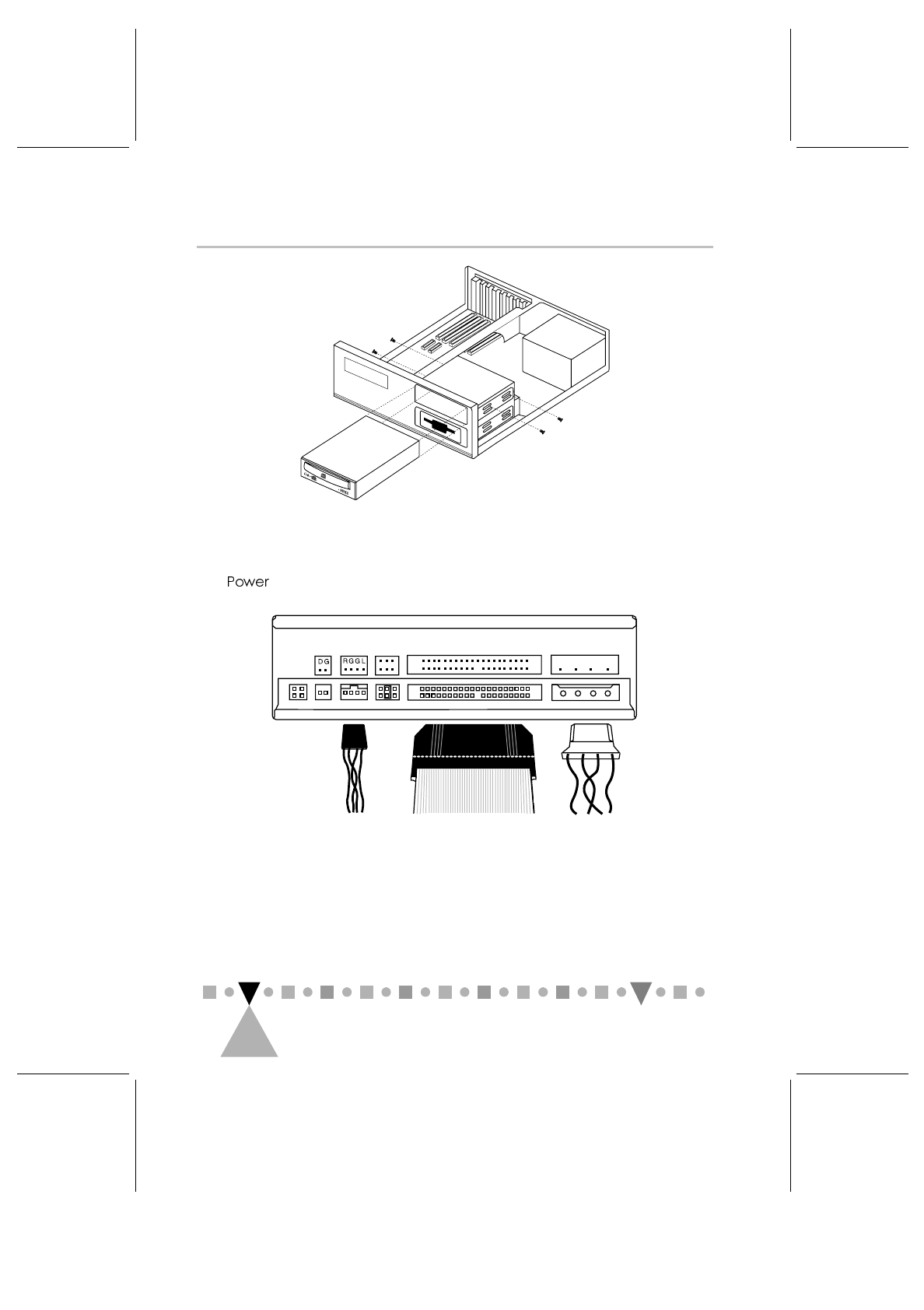
PHILIPS CD-ROM D
RIVE
U
SER
’
S
M
ANUAL
2
4
Figure 2-1 Inserting the CD-ROM Drive
5.
Plug a free power connector inside your PC into the
socket on the back of the CD-ROM drive.
Digital
Audio
39
40
1
2
HOST Interface Power
5V G G 12V
Analog
C S M
S L A
ABCDE
ABCDE
Audio Cable IDE Cabel Power Cabel
Red
Red
Figure 2-2 Back Panel Connections
Note:
Figure 2-2 shows the back panel of PCA123CD.
PCA103CD looks slightly different. It has
four additional jumpers to the right of the
Power connector and has only one audio (analog


















