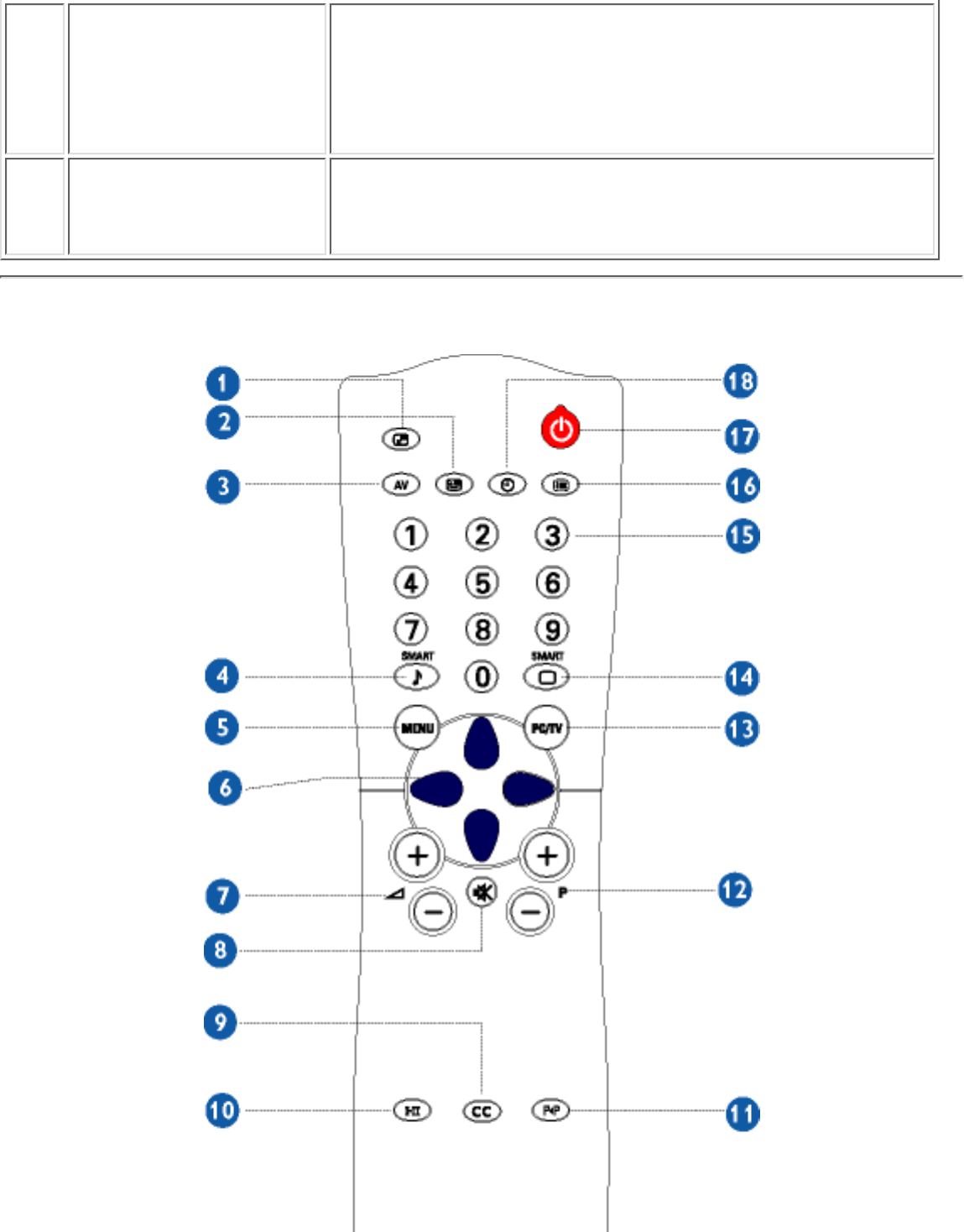
18 Standby
To set the TV temporarily to standby mode. To switch
on the TV set, press Programme button (p -, +), any digit
between 0 and 9 or AV source button
(The green light indicator flickers when set is in standby
mode)
19 Sleep timer
To select the period of time after which the set will
switch automatically to standby mode (up to 240
minutes)
(For NTSC system: North America, Philippine, Taiwan and Korea)
TV Control
file:///D|/TV/english/150mt/osd/tv_control.htm (4 of 10) [12/24/2002 11:43:27 AM]


















