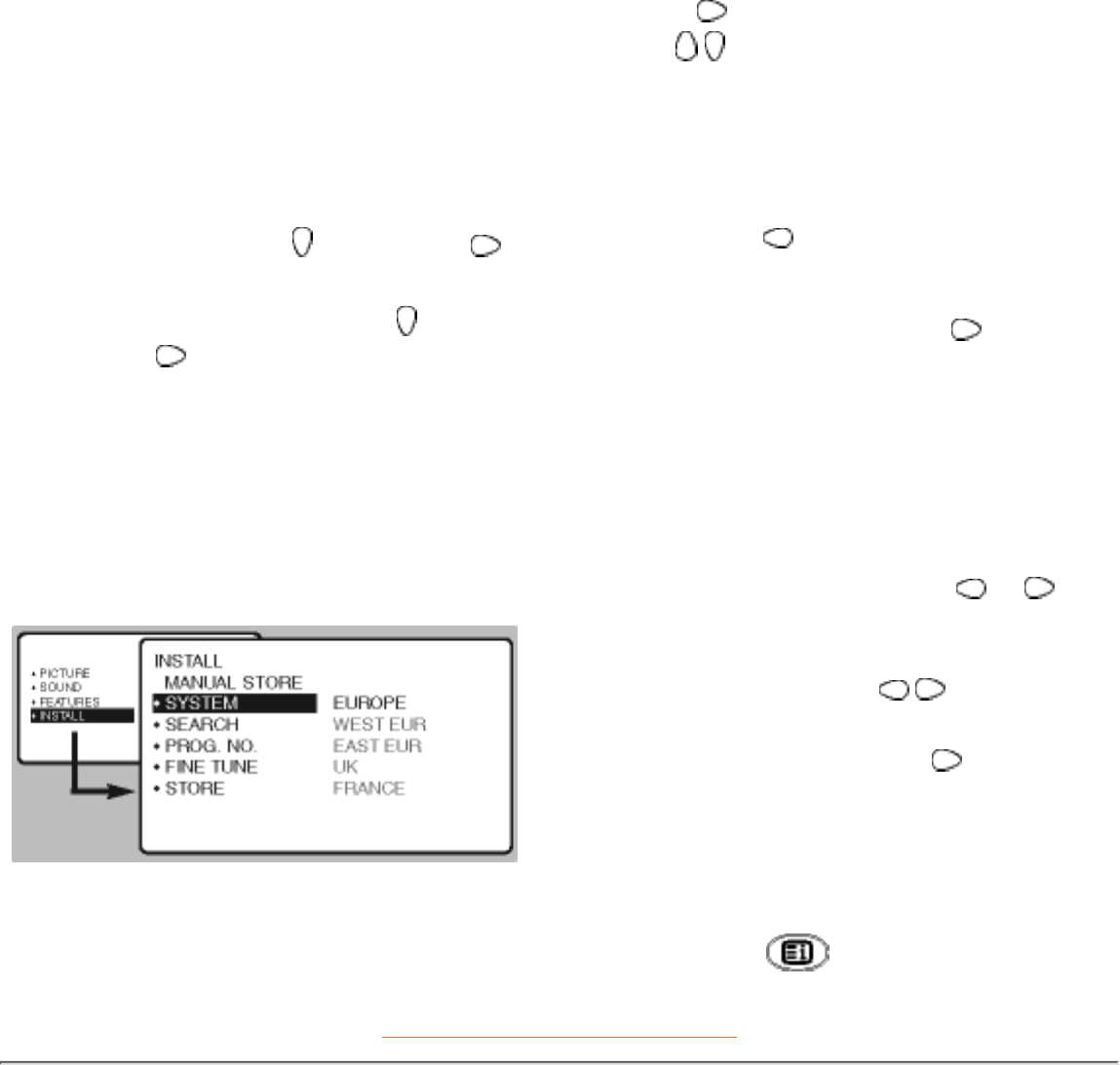
This menu allows you to store the
programmes one by one.
Press MENU.1.
Select INSTALL (
), then press .
The INSTALL menu appears.
2.
Select MANUAL STORE (
) then
press
. The menu appears:
3.
Press
to go to the SYSTEM menu.
Use
to choose EUROPE
(automatic detection*) or manual
detection with WEST EUR (standard
BG reception), EAST EUR (standard
DK reception), UK (standard I
reception) or France (standards LL').
Then press
to exit from the menu.
* Except for France (standard LL'): select
the option FRANCE.
4.
Select SEARCH and press
.
The search begins. As soon as a
programme is found, the search will
stop. If you know the frequency of the
programme required, enter its number
directly using the 0, 9 keys and go to
step 7.
5.
If reception is un-satisfactory, select
FINE TUNE and hold down
or
key.
6.
Select PROG. NO (programme
number) and use the
or 0 to 9
keys to enter the desired number.
7.
Select STORE and press . The
message STORED appears. The
programme is stored.
8.
Repeat steps 5 to 8 for each
programme to be stored.
9.
To exit: press the
key.
RETURN TO TOP OF THE PAGE
Sorting programmes
Using other menus (PAL_Europe)
file:///D|/TV/english/150mt/osd/other.htm (3 of 9) [12/24/2002 11:44:08 AM]


















