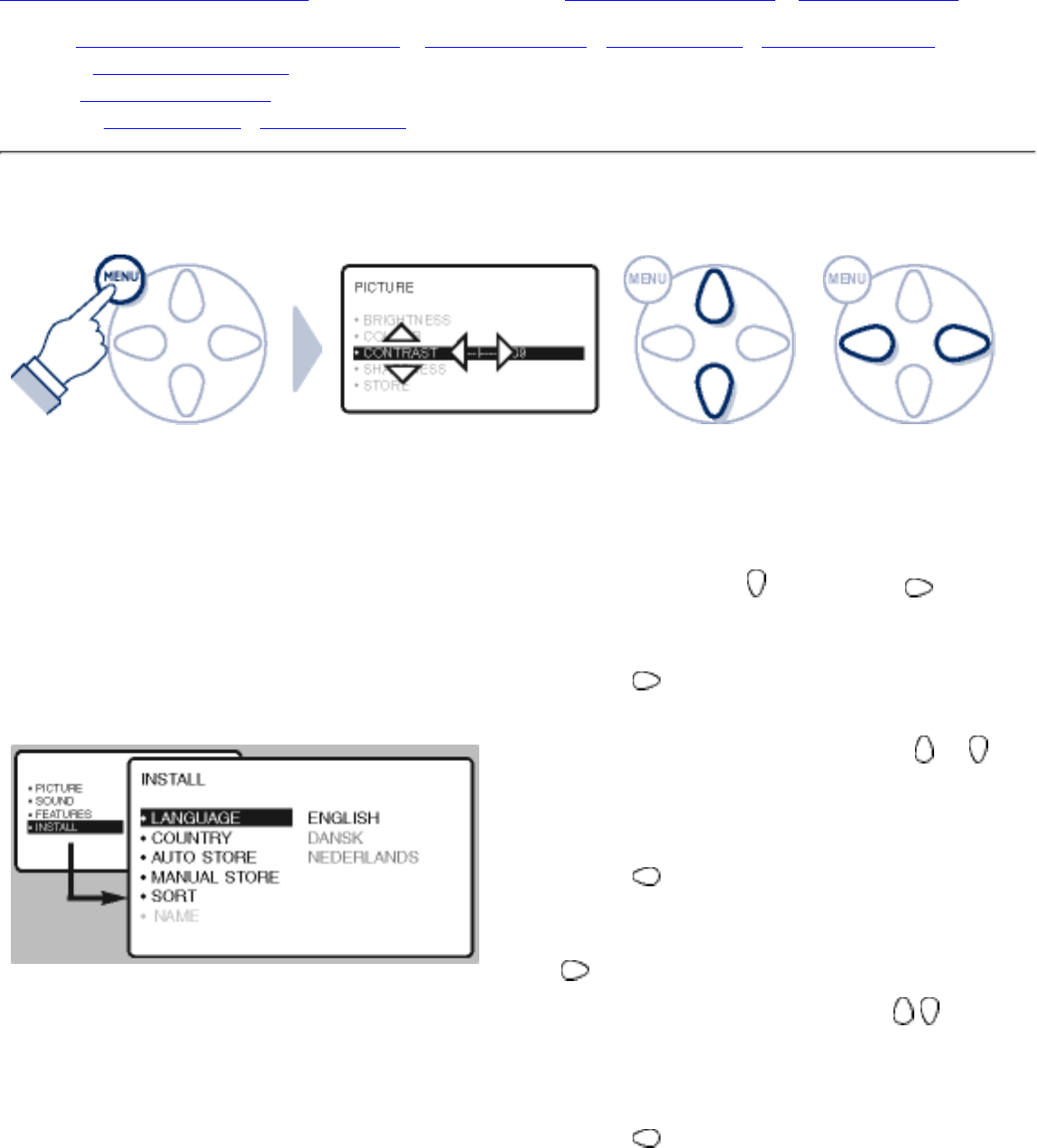
Using Other Menus (PAL System - Europe)
Using Your Remote Control • Using Other Menu: PAL System - Asia • NTSC System
Install: Choosing a language and country • Automatic tuning • Manual tuning • Programme name
Picture: Adjusting the picture
Sound: Adjusting the sound
Features: Timer function • Locking the set
Using Other Menus (with remote control)
Choosing a language and country
Press the MENU key to display the
main menu.
1.
Select INSTALL , then press . The
INSTALL menu appears. The
LANGUAGE option is activated.
2.
Press
to go into the LANGUAGE
menu.
3.
Select your language using the
or
key.
The menus will appear in the chosen
language.
4.
Press
to exit the LANGUAGE
menu.
5.
Select the option COUNTRY and press
.
6.
Select your country using the
keys.
If your country does not appear in the
list, select OTHER.
7.
Press
to exit the COUNTRY menu.8.
Using other menus (PAL_Europe)
file:///D|/TV/english/150mt/osd/other.htm (1 of 9) [12/24/2002 11:44:08 AM]


















