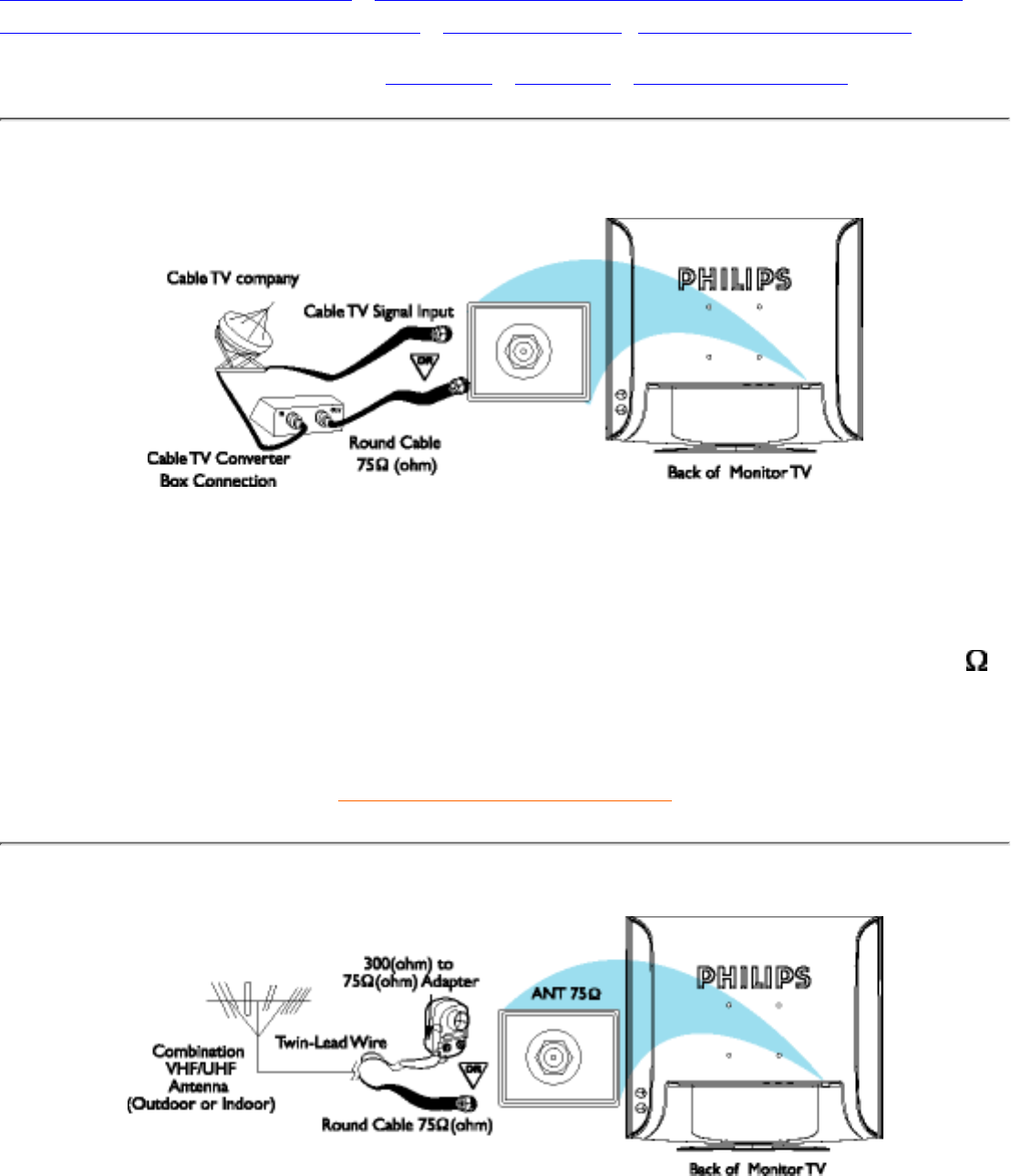
Basic Monitor/TV Connections
Front View Product Description • Connecting to Your PC, TV Antenna, DVD/VCR etc. •
Removing and Re-installing the Base • Getting Started • Optimising Performance
Basic Monitor/TV Connections: Cable TV • Antenna • Monitor TV to VCR
Cable TV
If your Cable TV signal is a single, round cable (75 ohm), then you're ready to
connect to the TV.
If you have a cable converter box, connect the Cable TV signal to the cable signal
IN (put) plug on the converter.
1.
Connect the Cable TV cable to the ANTENNA/CABLE plug on the TV. If you have
a cable converter box, connect the OUT (put) plug from the converter to the 75
(ohm) plug on the TV.
2.
Note: The connecting cable for the converter is supplied by the Cable TV company.
RETURN TO TOP OF THE PAGE
Antenna
Basic Monitor/TV Connections
file:///D|/TV/english/150mt/install/basic.htm (1 of 3) [12/24/2002 11:43:54 AM]


















