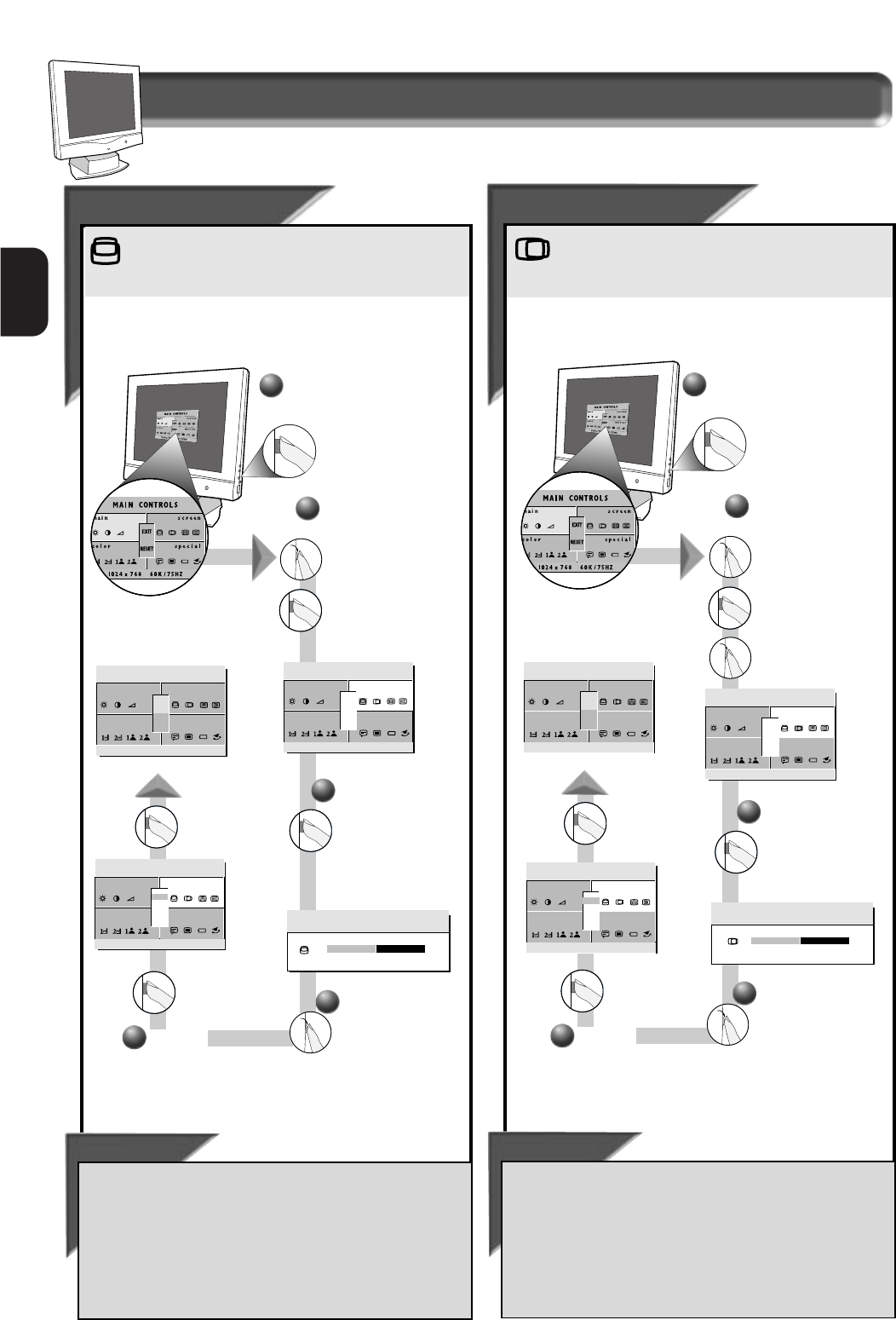
12
E
N
How to Use the On Screen Display (OSD)
Smart Help
After returning to Exit . . .
. . . to continue to Phase Adjustment,
turn the ROTARY knob
until S
CREEN POSITION & QUALITY is highlighted. Next, press the
OSD button. Follow steps 2-5 under P
HASE ADJUSTMENT.
. . . to exit completely,
press the OSD button and choose either
S
AVE or NO SAVE in setting mode, then push OSD button to exit
OSD. (See page 18 for other exit options.)
2
2
Press the OSD button.
3
Press the OSD
button to bring up
the H
ORIZONTAL
POSITION screen.
Turn the R
OTARY
knob until the
S
CREEN POSITION &
Q
UALITY window is
highlighted. Next,
press the OSD
button. Then, turn
the R
OTARY knob
until H
ORIZONTAL
POSITION is
highlighted.
1
Horizont
Horizont
al
al
Posit
Posit
ion
ion
V
V
er
er
tic
tic
al
al
Posit
Posit
ion
ion
Vertical Position adjusts the image on your screen either
up or down. Use this feature if your image does not
appear centered.
Smart Help
After returning to Exit . . .
. . . to continue to the Horizontal Position,
turn the ROTARY
knob until SCREEN POSITION & QUALITY is highlighted. Next, press
the OSD button. Follow steps 2-5 under H
ORIZONTAL POSITION.
. . . to exit completely,
press the OSD button and choose either
S
AVE or NO SAVE in setting mode, then push OSD button to exit
OSD. (See page 18 for other exit options.)
Press the OSD button.
IZONTHOR AL POS ITION
50%
4
Turn the ROTARY knob
until the image is
horizontally balanced.
1
2
2
Turn the ROTARY
knob until the
S
CREEN POSITION &
Q
UALITY window is
highlighted. Next,
press the OSD
button to highlight
Vertical position
Icon.
Screen Position & Quality window
Horizontal Position shifts the image on your screen either
to the left or right. Use this feature if your image does not
appear centered.
mai n
reensc
ol orc c ia lspe
7681024 x /75HZ60K
RESET
EXIT
IZONTHOR AL POS ITION
3
Press the OSD
button to bring up
the V
ERTICAL
POSITION screen.
TICALVER POS ITION
50%
4
Turn the ROTARY knob
until the image is
vertically balanced.
mai n
reensc
ol orc c ia lspe
7681024 x /75HZ60K
RESET
EXIT
TICALVER POS ITION
Press the
OSD
button to
return to E
XIT
window.
5
Press the
OSD
button to
return to E
XIT
window.
5
mai n
reensc
ol orc c ia lspe
7681024 x /75HZ60K
RESET
EX IT
EXIT
mai n
reensc
ol orc c ia lspe
7681024 x /75HZ60K
RESET
EX IT
EXIT
mai n
reensc
ol orc c ia lspe
7681024 x /75HZ60K
RESET
EX IT OSD
EXIT
mai n
reensc
ol orc c ia lspe
7681024 x /75HZ60K
RESET
EX IT OSD
EXIT


















