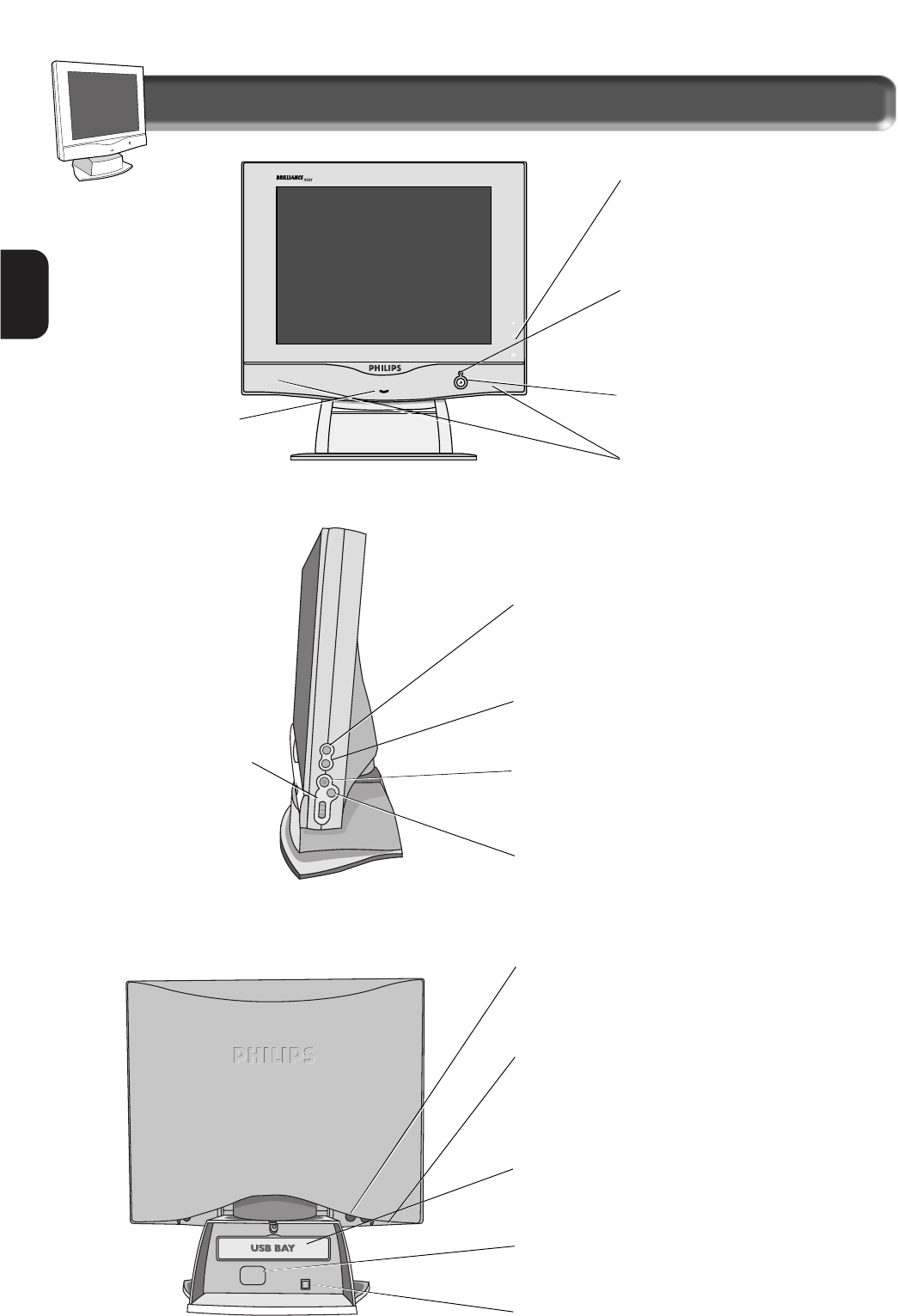
6
E
N
Description of Controls
FRONT VIEW
Power Button – Turns the monitor
On and Off.
Speakers – Transmit sounds from
your computer or amplifier.
Mute Button – Mutes the sound from the speakers
and the earphones. Press to turn mute on or off.
See next page for details.
On Screen Display (OSD) button – Brings up the
On Screen Display and helps you navigate through
it.
Earphones Jack – Plug in earphones here.
This mutes the sound from the monitor’s front
speakers.
Rotary Knob – Helps
guide you through the
On Screen Display.
When not used with
the OSD button, can
also adjust the
volume. See page 11.
USB Bay –Slot for plugging in USB Hub. Optional
hardware that allows true Plug-and-Play.
See page 4 for installation details.
DC Jack – Plug the monitor’s DC power cord here.
Power Plug – Plug the AC power cord in here.
See Setting-up foldout for details.
Built-in Microphone –
Allows you to “speak” to
your computer.
LED – Light Emitting Diode turns
green when the monitor is on.
Auto Reset Button – Press this button to return to
factory default video modes for optimal picture
quality.
Control Indicators – for Mute,
Brightness, and OSD button .
R
EAR VIEW
SIDE VIEW
Kensington Lock Socket – A special feature to
lock your monitor for anti-theft.
Brightness Button – Press this button and use the
rotary knob to adjust the brightness of the screen.


















