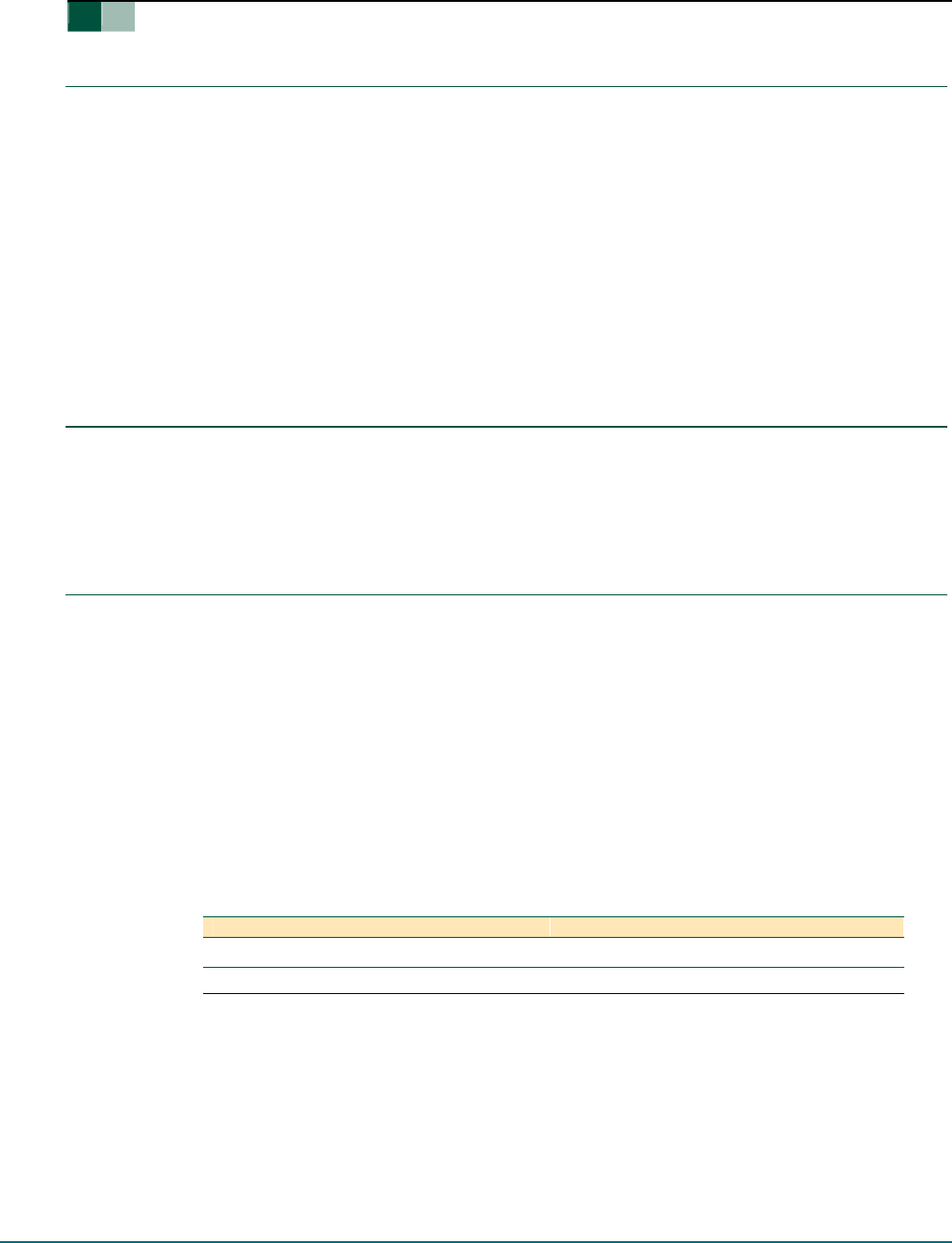
Philips Semiconductors
UM10014_4
ISP1520 Hi-Speed USB Hub Demo Board
© Koninklijke Philips Electronics N.V. 2004. All rights reserved.
User manual Rev. 04.00 — 11 May 2004 6 of 18
3. System Requirements
This hub can be attached to a computer that has a USB or Hi-Speed USB host installed, and
running any of these operating systems:
• Windows
®
98
• Windows Me
• Windows 2000
• Windows XP
• MacOS
®
If this hub is plugged into a USB host controller, it will only work as a full-speed hub.
4. Power Supply Adapter Requirements
Regulated Output: 5.1V
CC
± 5%, 2.5A.
Warning: If you are using the board version 02170-2, make sure that the power plug polarity is
(+) at the core and (-) at the outer shield.
5. Hub demo board Description
5.1. ISP1520 64-Pin TQFP Package
The ISP1520 has the following port configurations:
• One Hi-Speed USB and Original USB capable upstream facing port (USB0), and
• Four Hi-Speed USB and Original USB capable downstream facing ports (USB1, USB2, USB3,
USB4).
The downstream facing ports USB3 and USB4 can be disabled. By design, ports USB1 and USB2
cannot be disabled.
Table 5-1 shows the jumper setting versus port activation.
Table 5-1: Jumper Setting vs. Port Activation
*—Default settings.
J6, J5 Active Ports
OFF, OFF 1, 2, 3, 4*
ON, ON 1, 2


















