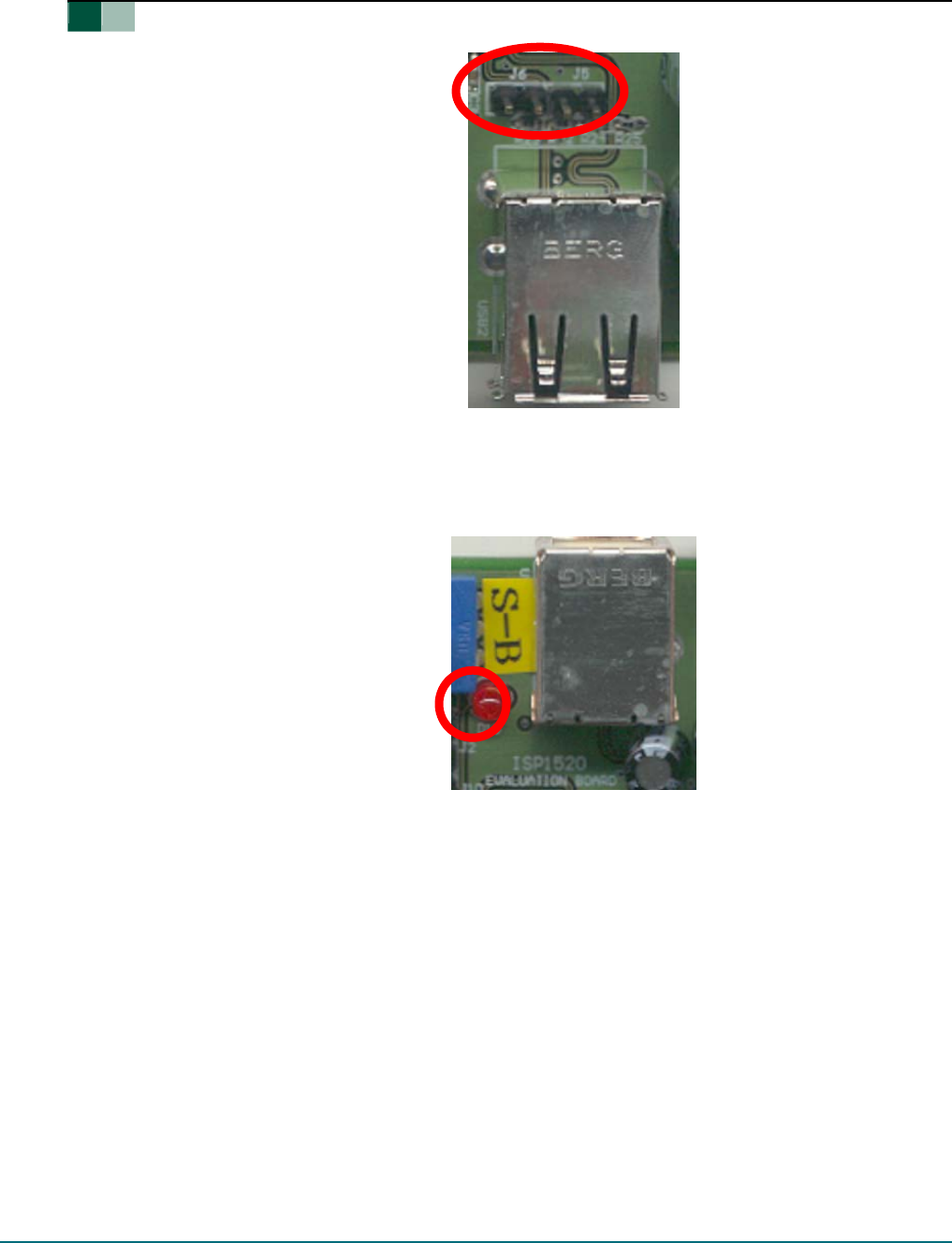
Philips Semiconductors
UM10014_4
ISP1520 Hi-Speed USB Hub Demo Board
© Koninklijke Philips Electronics N.V. 2004. All rights reserved.
User manual Rev. 04.00 — 11 May 2004 7 of 18
5.2. GoodLink Indicator
A Philips GoodLink LED D15 (red) is located near the upstream facing port. This LED blinks on
every successful USB transaction.
5.3. Port Power Switch Transistors
The hub switches the bus power of each downstream facing port through a low ohmic PMOS
transistor.
5.4. Overcurrent Circuit Detection
The integrated analog overcurrent detection circuit of the ISP1520 senses the voltage drop
across the power switch. When the port draws too much current, the voltage drop across the
power switch exceeds the trip voltage threshold. The overcurrent circuit detects this and
automatically switches off the power switch. More information on choosing the switch and
trimming the overcurrent detection voltage can be found in the ISP1520 Hi-Speed Universal Serial
Bus hub controller data sheet.


















