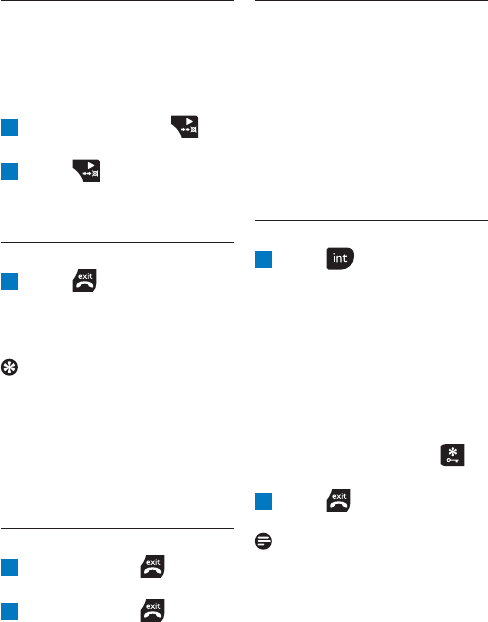
4.1.9 Mute
Mute the microphone so that
you can talk to someone else in
the room without your caller
hearing you.
1 During a call, press .
The microphone is muted.
2 Press again to turn the
microphone back on.
4.1.10 End a call
1 Press .
The call duration is displayed
on the handset screen for
about 5 seconds.
Tip
If Auto hang-up mode is on
(see page 32), simply replace
the handset on the base to end
the call. The default setting is
on.
4.2 Switch handset on/off
1 Press and hold until the
handset switches off.
2 Press and hold again to
switch the handset back on.
Using your SE245
4.3 Intercom
This feature is only available
when there are at least two
registered handsets. It allows
you to make internal calls,
transfer external calls from one
handset to another and use the
conference option.
4.3.1 Call another handset
1 Press .
• If you have two handsets,
the other handset is called
automatically.
• If more than two handsets
are registered to the base,
their numbers are displayed,
e.g.
INT 2345
*
. Enter the
number of the handset you
want to call, or press
to
ring all handsets.
2 Press to hang up.
Note
If the handset does not belong
to the SE240/SE245 range, this
function may not be available.
19


















