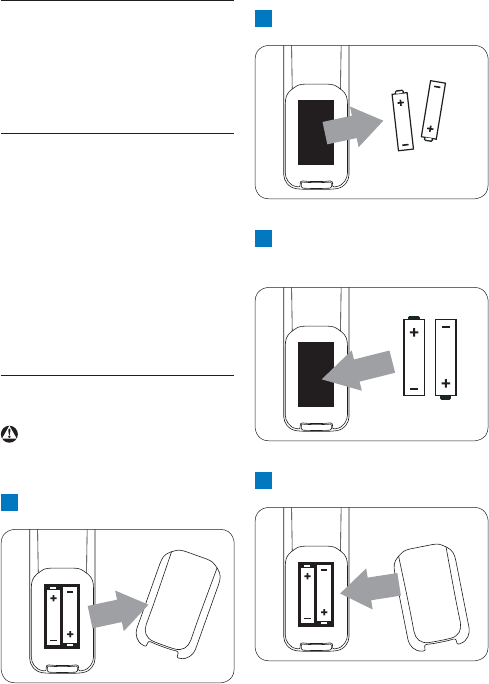
46
11 Maintenance and
replacement
11.1 Cleaning
• Simply clean the handset and
base with a damp(not wet)
cloth, or an anti-static wipe.
• Never use household polish
as this will damage the
product.
• Never use a dry cloth as this
may cause a static shock.
11.2 How to replace the
battery
Warning
Always use AAA rechargeable
batteries.
1 Slide off the battery cover
2 Remove the old batteries
3 Place the new batteries in
the handset
4 Replace the battery cover
Maintenance and replacement


















