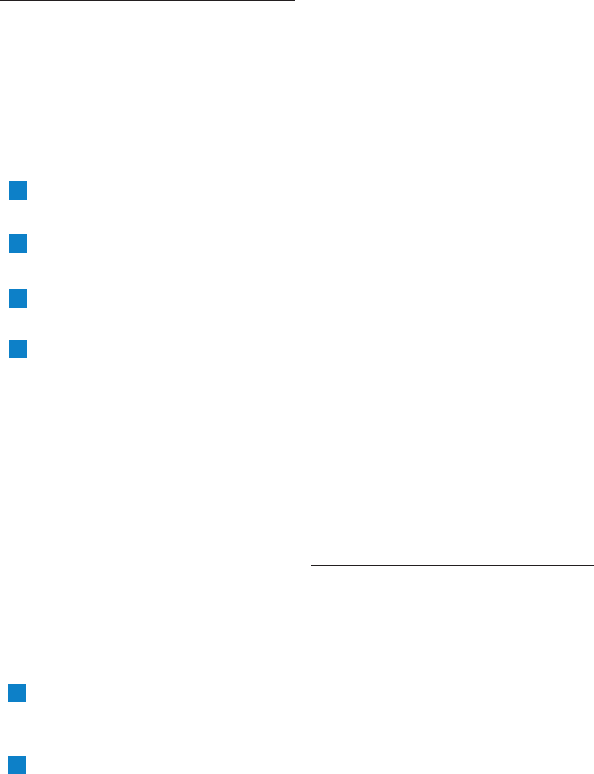
9
not be covered by the Philips Connected
Equipment Warranty. Most TV/VCR/DVDR/
cable box damage can be prevented if you
take the time to connect the coaxial cable
protection.
To connect coaxial cable protection:
Connect the incoming cable/broadband
line to the first gold-plated coaxial con-
nector input on your UPS.
Connect a coaxial cable into the gold-
plated coaxial connector output on your
UPS.
Connect the other end of the coaxial
cable to the coaxial connector input of
the device you want to protect.
Repeat this process to connect three
additional video devices.
Note
To claim damage under the Philips Connect-
ed Equipment Warranty as a result of coaxial
line transients, your equipment must be
properly connected to a Philips UPS which
offers coaxial line protection.
3.3 Check the power requirement of
your equipment
Before turning on your UPS, you must first
confirm that that the total power of your
equipment does not exceed 1440VA, the
total rating capacity of the unit.
To determine the total power of your equip-
ment:
Check the rear panel of each device for
a power rating. This number is followed
by either W or VA and usually located
near the power cord.
Total the power requirements.
Note
If the power requirement of your equip-
ment is listed other than VA, convert the
requirement into VA by doing the follow-
ing calculations:
For 120V systems: Watt (W) x 2 = ___VA
or Amps (A) x 120V = ___VA
You must also confirm that the equip-
ment plugged into the battery back-up
outlets does not require total power
exceeding 1000VA, 500Watts, the capacity
of the UPS. If the power requirement of
the connected equipment exceeds the
capacity for the UPS, overload may occur,
causing the circuit breaker to trip. When
an overload occurs, the UPS will emit a
continuous alarm to warn you of this situ-
ation. The UPS will then automatically turn
off to protect itself and the connected
equipment. You must then remove a device
to correct the problem before returning
power to the UPS.
4 Using your UPS
Learn how to operate your UPS for
everyday use.
Caution
UPS surge protection components are not
designed to protect against sustained low
voltage situations. Sustained low voltage
situations can cause damage to some con-
nected equipment.
When you first turn the power on your
1
2
3
4
1
2


















