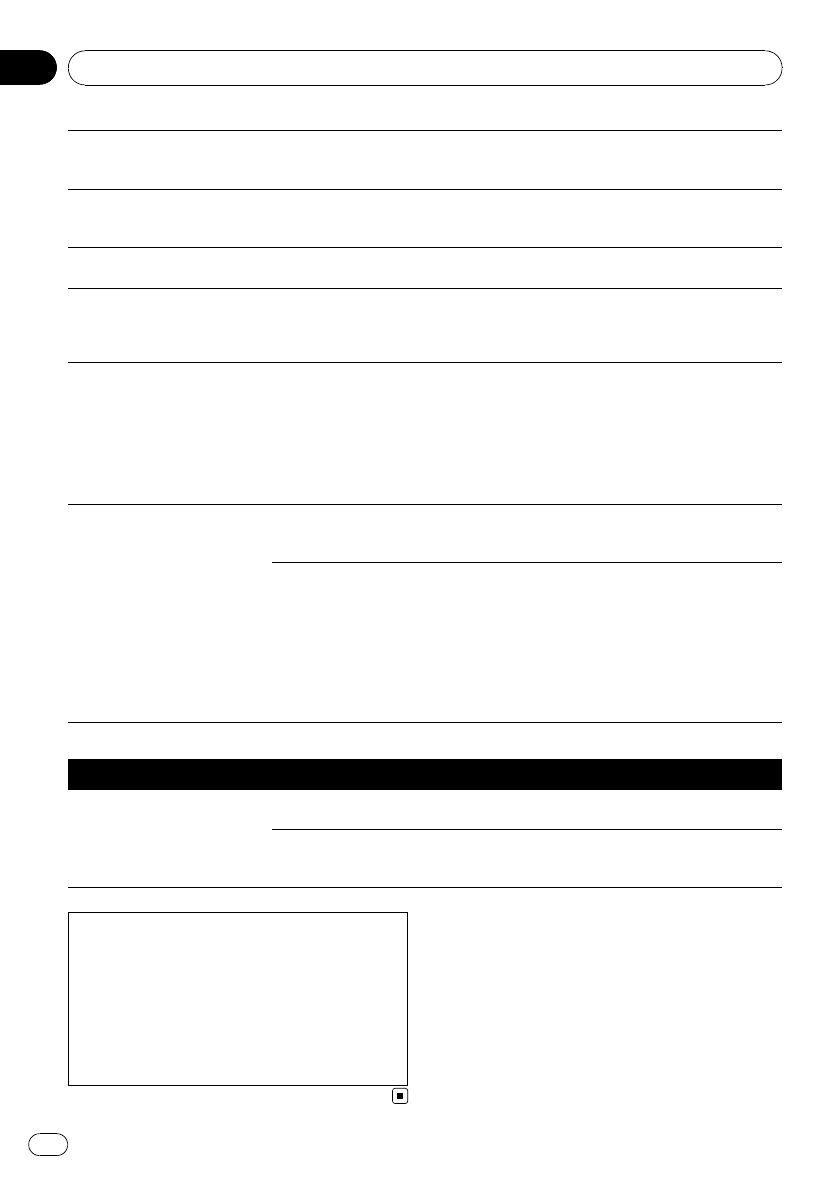
The pictureis stretched, the as-
pect isincorrect.
The aspectsetting is incorrect for
the display.
Select theappropriate settingfor that image.
(Page 143,Page83)
A parentallock message is dis-
played andDVD playback is not
possible.
Parental lockis on. Turn parentallock off orchange the level.
(Page 83)
Parental lockfor DVD playback
cannot becanceled.
The codenumber is incorrect. Input thecorrect code number.(Page 83)
Playback isnot with theaudio
language andsubtitle language
settings selected in[DVD
Setup].
The DVDplaying does not feature
dialog orsubtitles in thelanguage
selected in[ DVD Setup].
Switching toa selected language isnot possi-
ble if the languageselected in [DVDSetup]
is notreco rded on thedisc.
The pictureis extremely unclear/
distorted and darkduring play-
back.
The discfeatures a signal toprohibit
copying. (Some discsmay have
this.)
Since thenavigation system is compatible
with thecopy guard analog copyprotect sys-
tem, whenplaying a disc thathas a signal
prohibiting copying, thepicture may suffer
from horizontalstripes orother imperfections
when viewedon some displays. Thisdoes not
mean thenavigation system is malfunction-
ing.
Cannot beoperated. The iPod is frozen.
! Reconnectthe iPod withthe USB interface
cable foriPod.
! Updatethe software version of iPod.
An errorhas occurred. ! Reconnectthe iPod withthe USB interface
cable foriPod.
! Parkyour vehicle in asafe place, and cut
off the engine.Turn the ignitionkey back to
“Accoff”. Thenstart the engine again,and
turn thepower to the navigationsystem back
on. Ifthis does notsolve the problem,press
RESET buttonon the navigation system.
! Updatethe software version of iPod.
Problems with the phone screen
Symptom Cause Action (See)
Dialing isnot possible because
the touchpanel keys for dialing
are inactive.
Your phoneis out ofrange for ser-
vice.
Retry after re-entering the rangefor service.
The connectionbetween thecellular
phone and thenavigation system
cannot beestablished now.
Perform theconnection process.
If the screen becomes frozen...
Park your vehicle in a safe place, and cut off
the engine. Turnthe ignition key back to “Acc
off”. Then start the engine again, and turn the
power to the navigation system back on. If this
does not solve the problem, press RESET but-
ton on the navigation system.
Appendix
En
158
Appendix


















