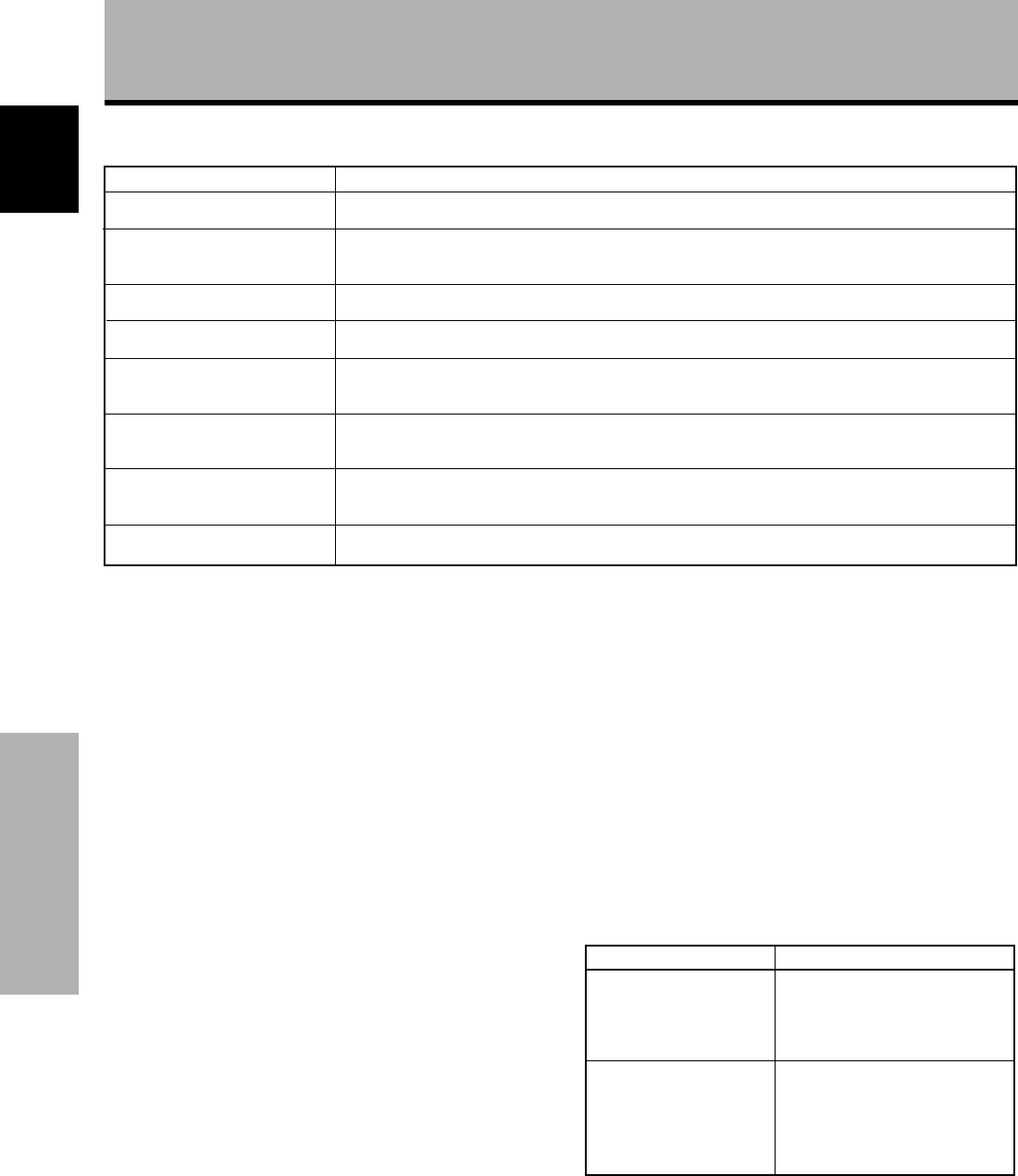
24
<ARE1350> En
English
Additional Information
Although this unit incorporates high precision technology
in its design, please understand that there may be
extremely slight pixel breakup, or light emission fault.
Note
In order to protect this unit’s panels and circuitry, the revolving
speed of the interval fan will be automatically increased in order
to cool the inside of the unit when the surrounding temperature
exceeds 40 °C. (The sound of the fan will become louder at this
time). Please operate this unit in a location with a surrounding
temperature under 40 °C.
Additional cautions
• If the power is automatically turned off during operation
of this unit, the following reasons may be the cause.
1 Is the POWER SAVE mode set to “MODE1” or
“MODE2”? (page 17)
2 The surrounding temperature has risen above 40 °C.
Please operate this unit in a location with a
surrounding temperature under 40 °C.
3 The vents are blocked or the internal temperature
has risen abnormally due to abnormal heat
generation of internal parts etc..
If the power is automatically turned off for a reason
other than the above reasons, there could be a
malfunction. In this case, unplug the power cord from
the power outlet and request repair from your nearest
sales outlet.
• The plasma display panel of this unit is very bright and
viewing it a close distance will cause eye strain.
We recommend that you view the screen from a
suitable distance (3 to 6m).
• The screen is displayed in a
small size.
• Letter breakup on screen.
• A sharp sound is sometimes
heard from the cabinet.
• Bright portions of image
appear to be losing intensity.
• Speckles or noise appears on
screen.
• Stripes appear on the screen.
• Operation is not possible.
• Sound is heard from inside
the unit.
• Check the input signal compatibility chart (page 26).
• Is the correct screen size selected? (page 16)
• Adjust using “SCREEN” mode on the menu screen (page 19).
If there is still no improvement, this unit may be limiting the displayable range. Check the
personal computer input signal compatibility chart (page 26).
• Expansion/contraction caused by surrounding temperature change may result in sound being
heard from the cabinet. This is not a malfunction.
• When the input signal’s level is too high, the bright portions may appear to be losing their intensity.
Increase the adjustment level of the contrast and check the picture (page 18).
• May be caused by radio wave interference from appliances with motors such as hair dryers,
electric vacuum cleaners, electric power drills, ignition systems of cars, motorcycles etc., switch
devices such as thermostats etc., neon signs or electrical discharge from power lines etc..
• May be caused by radio wave mingling from TV station, FM station, amateur radios, public radios
(simplified radios) etc., or a nearby personal computer, TV, or video/audio component.
• A strong electromagnetic field may cause picture distortion and similar problems.
• External influences such as lightning strike, static electricity etc., may cause improper operation.
In this case, operate the unit after first turning the main power ON/OFF, or unplugging the power
cord and re-plugging it in after 1 to 2 minutes.
• Sound of fan revolving. This is not a malfunction.
Problems commonly mistaken as breakdown
Problem Possible Solution
Additional Information
About the plasma panel’s
protection function
The brightness of this display will deteriorate slightly
when an image with little movement such as a
photograph or computer image is continuously displayed.
This is caused by the plasma panel’s protection function
which detects images with slight movement and
automatically adjusts brightness to protect the display,
and is not a malfunction.
This function starts approximately 5 minutes after the
power has been turned on or after input has been
switched.
About the self diagnosis mode
Messages appear on the bottom of this unit’s screen to
indicate operation or connection faults. After message
confirmation, check the condition of the unit.
•
A incompatible signal is being
input. Check the PC input signal
compatibility chart on page 26
and change the output signal
setting on the computer side.
• Turn off main power (page 14).
• Has the room temperature
exceeded 40 °C? Reduce the
room temperature.
• If the unit’s vents are blocked,
unblock them.
OUT OF RANGE
or
PLEASE CHANGE
RESOLUTION
OR REFRESH RATE
THERMAL WARNING!
PLEASE SHUT DOWN
If this message appears
Please do this


















