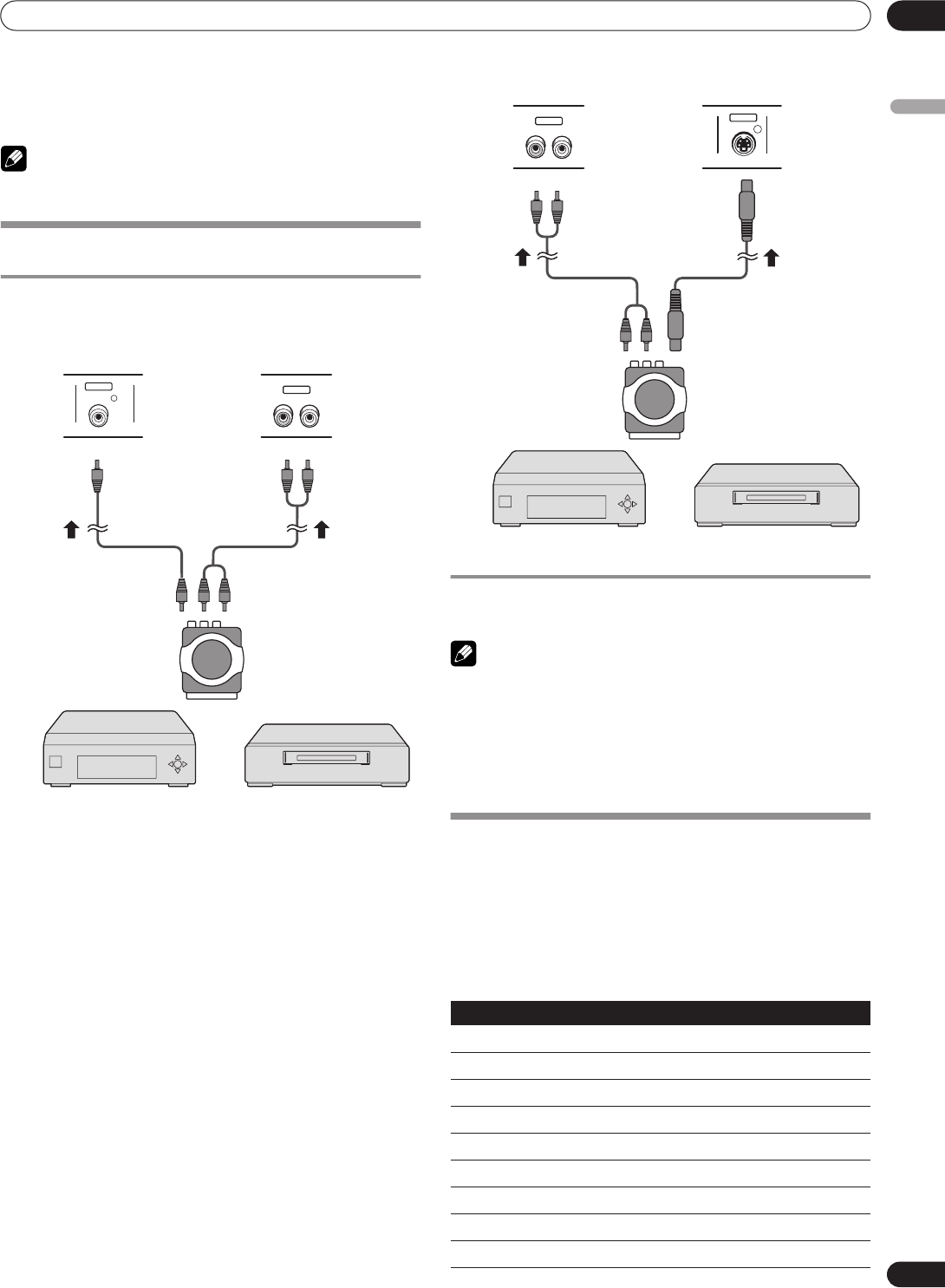
33
En
Using External Equipment
11
English
Using External Equipment
You can connect many types of external equipment to your
Plasma Display, like a decoder, VCR, DVD player,
personalcomputer, game console, and camcorder.
NOTE
• Refer to the relevant operation manual (DVD player, personal
computer, etc.) carefully before making connections.
Watching a decoder or VCR image
Connecting a decoder or VCR
Use the INPUT5 or INPUT6 terminal when connecting a
decoder and other audiovisual equipment.
Connections for Composite Connectors
Connections for S-Connectors
Displaying a decoder or VCR image
Press INPUT 5 or INPUT 6 (INPUT) to select INPUT5 or INPUT6.
NOTE
• Be sure to use INPUT5 or INPUT6 to connect a decoder or
VCR.
• If decoder or VCR images do not come in clearly, you may
need to change the input signal type setting using the menu.
See page 31.
• Refer to your decoder or VCR operation manual for the signal
type.
Using HDMI Input
This Plasma Display is equipped with two HDMI terminals
(INPUT2 and 3) which accept digital video and audio signals.
To use the HDMI terminal, activate the terminal and specify the
types of video and audio signals to be received from the
connected equipment. For the types of these signals, see the
operation manual that came with the connected equipment.
Before starting the menu, press INPUT 2 or INPUT 3 (INPUT)
to select INPUT2 or INPUT3.
INPUT6
INPUT6
R
L
VIDEO
Decoder VCR
Composite video cables
(commercially available)
Audio cable
(commercially available)
Use a SCART to S-Video/
Composite video
conversion connector
where necessary.
Input signal correlation table
1920*1080p@24 Hz
1920*1080p@50 Hz
1920*1080p@59.24/60 Hz
1920*1080i@50 Hz
1920*1080i@59.94/60 Hz
1280*720p@50 Hz
1280*720p@59.94/60 Hz
720*576p@50 Hz
720(1440)*576i@50 Hz
S-VIDEO
INPUT5
INPUT5
R
L
Decoder VCR
Audio cable
(commercially
available)
S-Video cable
(commercially available)
Use a SCART to S-Video/
Composite video
conversion connector
where necessary.


















