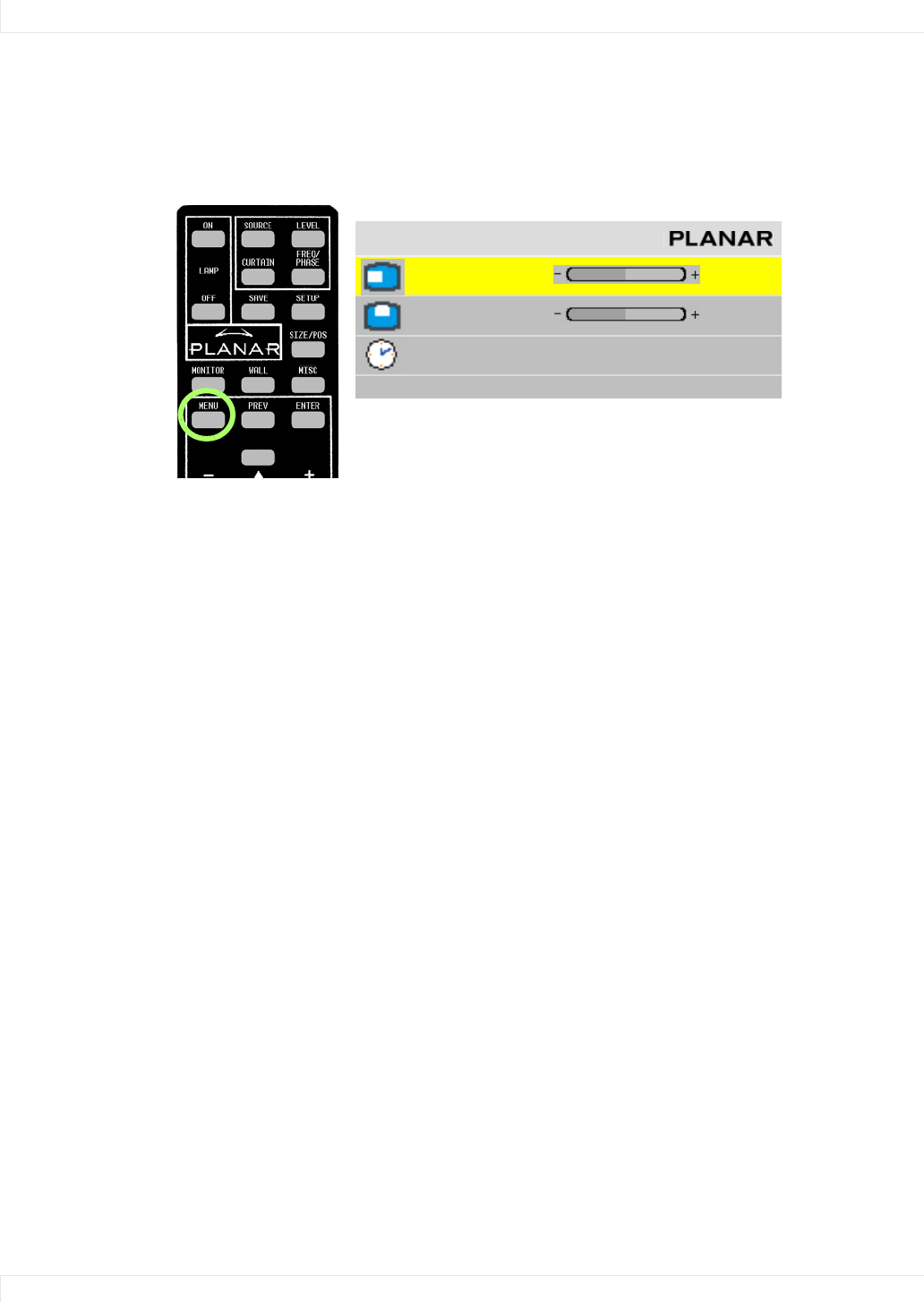
Advanced Options
56 m70L Installation & Configuration Guide
Menu Options
Menu Options determine the position, orientation and time duration of the menus
on the screen. To access the MENU OPTIONS menu, press MENU on the remote and
from the MAIN MENU, select ADVANCED OPTIONS > MENU OPTIONS.
H Position
Moves the menus (all of them) left and right on the screen. Use the + or - arrows on
the remote to increase or decrease the distance from the left side of the screen to the
left side of the menu. The number indicates in percent, how far across the screen the
menu starts.
V Position
Moves the menus up and down on the screen. Use the + or - arrows on the remote to
move the menu. The number indicates in percent, how far the menu is down the
screen. It is not possible to move the menu to the bottom of the screen.
Menu Timeout
Determines how many seconds the menu will stay on the screen without any activity.
NEVER TIME OUT means the menus will not automatically disappear. The maximum
timeout is 60 seconds. The shortest possible timeout is 5 seconds. The default value is
NEVER TIME OUT.
Rotate Menu
Makes the menus readable when the display is arranged in portrait or landscape
orientation.
ROTATE MENU does not rotate the picture. It only arranges the menus so
they read the same way the picture does. To use the display in portrait mode, your
source image must be rotated.
Menu Options
H Position 100
V Position 50
Menu Timeout Never Time Out
Rotate Menu None


















