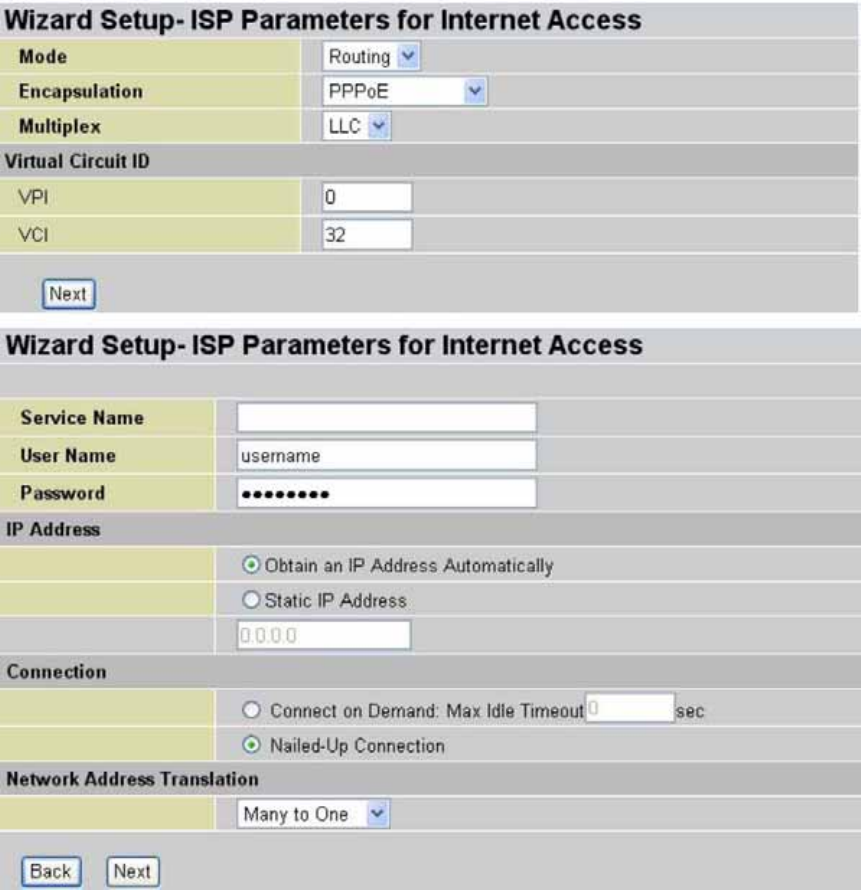
Service Name: Type the name of your PPPoE service here.
User Name: Enter the user name exactly as your ISP assigned.
Password: Enter the password associated with the user name above.
IP Address: Type your ISP assigned IP address in the IP Address text box
below.
Connection: Select Connect on Demand when you don't want the connection
up all the time and specify an idle time-out (in seconds) in the Max. Idle Timeout
field.
Network Address Translation: Select None, Many to One, or Many to Many
26


















