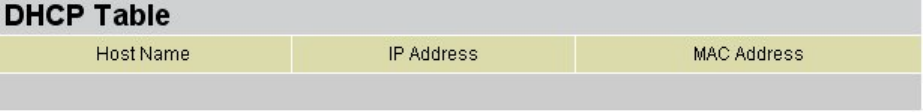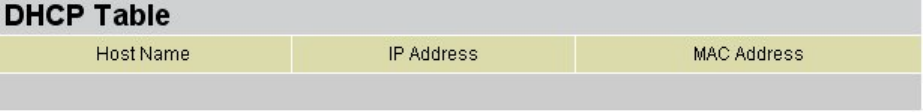
shows the port speed and duplex setting.
TxPkts: This field displays the number of packets transmitted on this port.
RxPkts: This field displays the number of packets received on this port.
Errors: This field displays the number of error packets on this port.
Tx B/s: This field displays the number of bytes transmitted in the last second.
Rx B/s: This field displays the number of bytes received in the last second.
Up Time: This field displays the elapsed time this port has been up.
Collisions: This is the number of collisions on this port.
Poll Interval(s): Type the time interval for the browser to refresh system
statistics.
Set Interval: Click this button to apply the new poll interval you entered in the
Poll Interval field above.
Stop: Click this button to halt the refreshing of the system statistics.
4.4.3 DHCP Table
DHCP (Dynamic Host Configuration Protocol, RFC 2131 and RFC 2132) allows
individual clients to obtain TCP/IP configuration at start-up from a server.
Host Name: This is the name of the host computer.
IP Address: This field displays the IP address relative to the Host Name field
MAC Address: This field displays the MAC (Media Access Control) address of
the computer with the displayed host name.
4.4.4 Diagnostic
These read-only screens display information to help you identify problems with
the ADE-3400/4400.
59