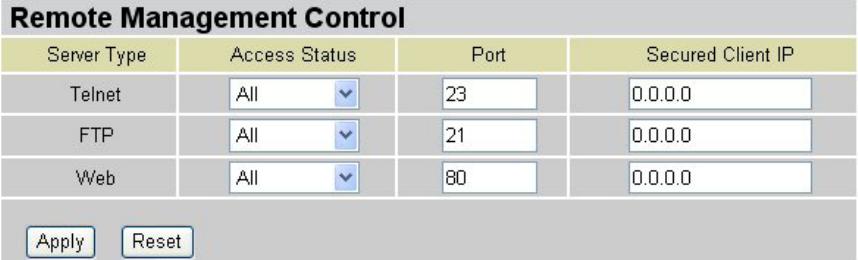
4.2.8 Remote Management
Remote management allows you to determine which services/protocols can
access which ADE-3400/4400 interface from which computers.
You can configure the router for remote Telnet access or upload and download
router firmware and configuration files using FTP. To use this feature, your
computer must have an FTP client. You can use the ADE-3400/4400’s
embedded web configuration for configuration and file management.
Server Type: Each of these labels denotes a service that you may use to
remotely manage the Planet ADE-3400/4400.
Access Status: Select the access interface. Choices are All, LAN Only, WAN
Only and Disable.
Port: This field shows the port number for the remote management service. You
may change the port number for a service in this field, but you must use the
same port number to use that service for remote management.
Secured Client IP: The default 0.0.0.0 allows any client to use this service to
remotely manage the ADE-3400/4400. Type an IP address to restrict access to a
client with a matching IP address.
4.2.9 UPnP
UPnP offers peer-to-peer network connectivity for PCs and other network
devices, along with control and data transfer between devices. UPnP offers many
46


















