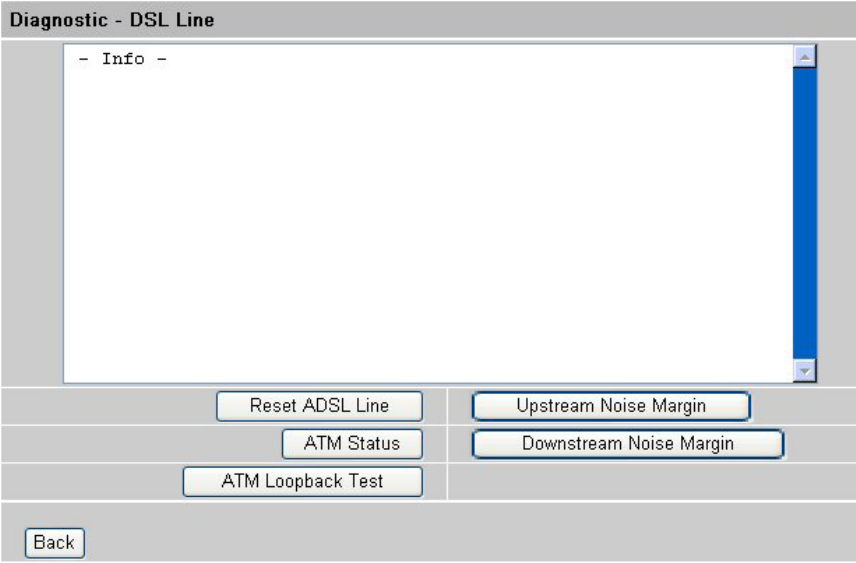
Reset ADSL Line: Click this button to reinitialize the ADSL line. The large text
box above then displays the progress and results of this operation
ATM Status: Click this button to view ATM status.
ATM Loopback Test: Click this button to start the ATM loopback test. Make
sure you have configured at least one PVC with proper VPIs/VCIs before you
begin this test. The ATM loopback test is useful for troubleshooting problems
with the DSLAM and ATM network.
Upstream Noise Margin: Click this button to display the upstream noise margin.
Downstream Noise Margin: Click this button to display the downstream noise
margin.
4.4.5 Firmware
Your router’s firmware is the software that allows it to operate and provide all its
functionality. Over time this software may be improved and modified, and your
router allows you to upgrade the software. It runs to take advantage of these
changes. To upgrade the firmware of ADE-3400/4400, you should download or
61


















