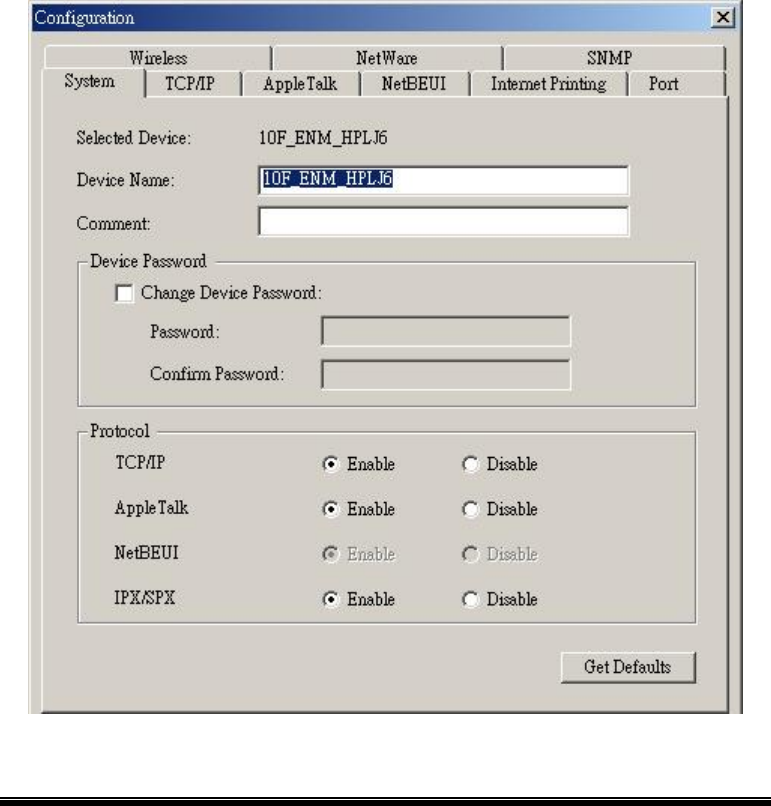
Page 34
Figure 9: System Configuration - Groups
Device List
On the right side of the screen is a list of all Print Servers found on the network. For
each device, the following data is shown:
• Default Name. The Default Server Name is shown on a sticker on the base of the
device.
• Device Name. If you have not changed the name, this will be the same as the
Default Server Name.
• Printer Port. The number and type of ports is shown in the right column.
If the desired Print Server is not listed, try the following:
• Check that the device is installed and ON, then Refresh the list.
• Use the Main - Refresh option to search for the Print Server. You need to know
the Default Name of the Print Server. The Default Server Name is shown on a
sticker on the base of the device.
• If the Print Server is on another LAN segment, use the InitDevice - Attach Remote
menu option to locate and display the Print Server.
• For networks using ONLY TCP/IP, Print Servers without an IP Address will not
appear. Use the InitDevice – Connected Protocol option and select other protocol
to find out your printserver.


















