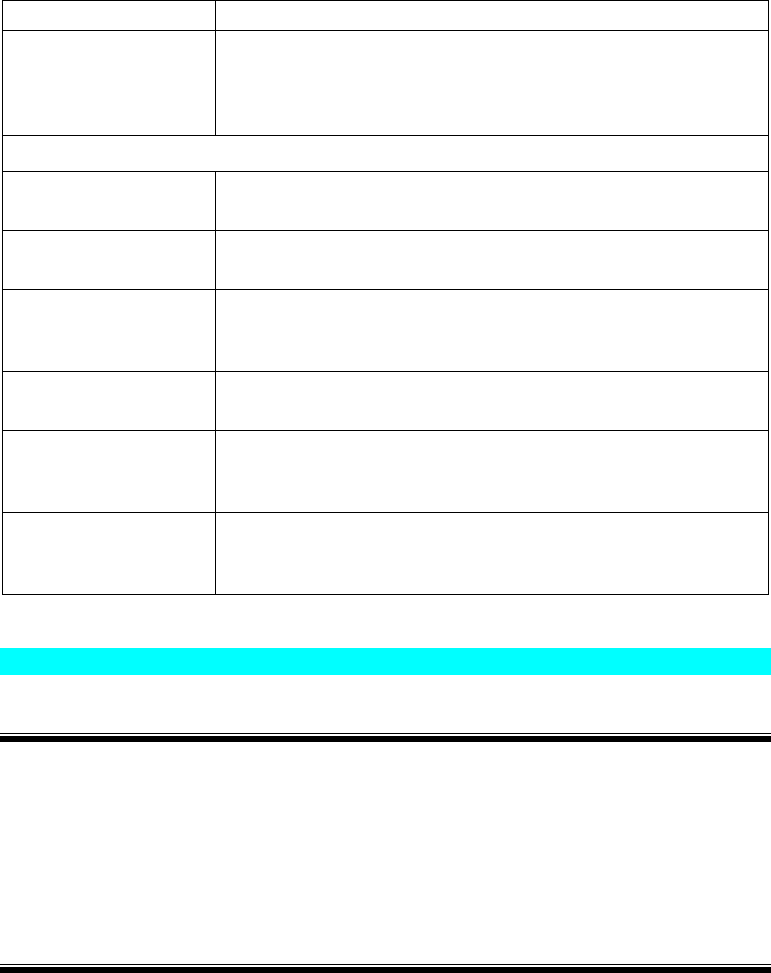
Page 86
Server for P1
port 1.
Novell Printer
Server for P2, P3 &
SP
(if exist)
NetWare print server to service the Print Server's parallel
port 2 (P2), parallel port 3 (P3), or Serial port (SP), if these
ports exist.
Novell Print Server Mode
NDS Tree Name
Not applicable.
(NetWare NDS mode only)
Print Server
NDS Context
Not applicable.
(NetWare NDS mode only)
Master File Server
(Bindery mode
only)
Name of the Print Server's master file server.
Polling Queue
Interval
Defines how often the Print Server will poll the queues to be
serviced.
Job Notification by
Connection ID
Set to Yes to receive a job notification at only the work-
station where the print job originated, No to receive a job
notification at all workstations that you have logged on.
NetWare Password
The password on the NetWare Server. The Print Server
device needs this password to connect to the NetWare
Server.
Setup for NDPS (NetWare 5)
Overview
• The Print Server must be configured as a valid device on your TCP/IP network.
• To use NDPS (Novell Distributed Printing Services), the Novell server must be
running Novell NetWare 5, and the PCs (clients) must be running IntranetWare
Client V2.2. or later.
The following procedure is designed to enable Public Access Printing under NDPS.
Public Access Printing allows anybody on the network to access the printer.
Creating an NDPS Manager Object
If an NDPS Manager Object already exists, skip this procedure and proceed to Creat-
ing an NDPS Printer Agent.
1. Login to NetWare 5.0 Server as Admin and start the NetWare Administrator pro-
gram Nwadmn32.exe.
2. Select the container on NetWare Administrator where you want the NDPS Man-
ager object to reside. (e.g. TeSupp)
3. Select Create - Object from the menu bar to view the New Object dialog.
4. Select NDPS Manager as the object to create. The Create NDPS Manager Object
window shown below will appear.


















