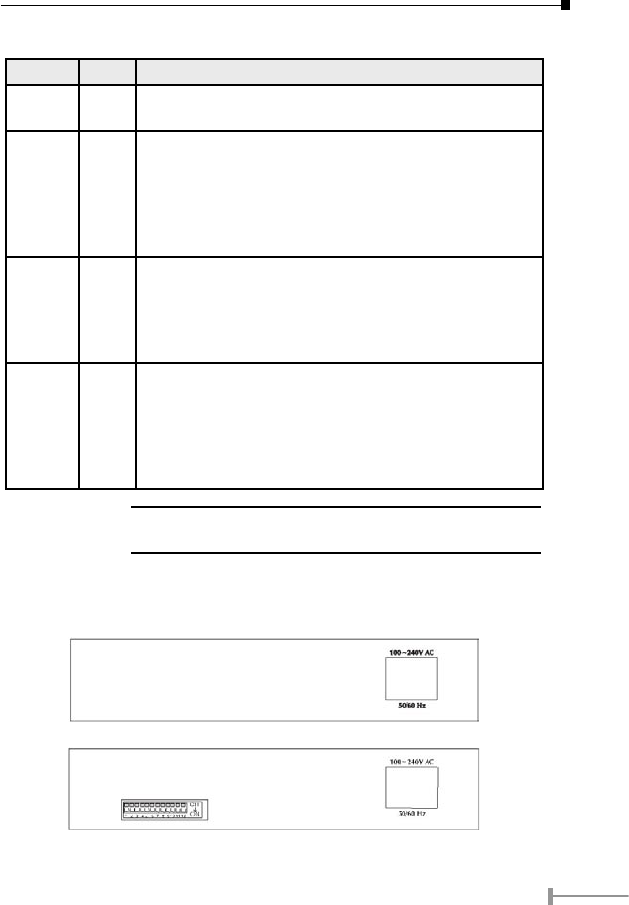
4
5
LED indicators
Printing Color Description
Power
(PWR)
Green
This indicator lights green when the Switch is receiving
power; otherwise, it is off.
LNK/
ACT
Green
This indicator green when the port is connected to a either
10Mbps Ethernet or 100Mbs Fast Ethernet station , If the
station to which the Switch is connected is powered off, or if
there is a problem with the link, the LED will remain off.
And the indicator blinking green when the data will be re-
ceived to all other connected ports.
100 Green
This indicator green when the port is connected to a
100Mbps Fast Ethernet station. If the station to which the
Switch is connected is powered off, a 10Mbps Ethernet
station, or if there is a problem with the link, the LED will
remain off.
FDX/
COL
Amber
Lit: Full duplex operation
Unlit: Half duplex operation
Blink: indicates data collisions on the respective Ethernet
segment of this port. Whenever a collision is detected, the
respective COL indicator will briefly blink
This is normal when the network is busy.
NOTE:
Port # 16 of FSD-1601 is a shared port. Either Twisted Pair
port or Fiber-optic port can operate in one time.
2.2 Rear Panel
There is one power socket on the back of the switch, 100~240VAC, 50/60Hz. And one
more DIP-switch for FSD-1600 and FSD-1601 for smart function.
Figure 2-3 Rear Panel of the FSD-800/801
Figure 2-4 Rear Panel of the FSD-1600/1601


















