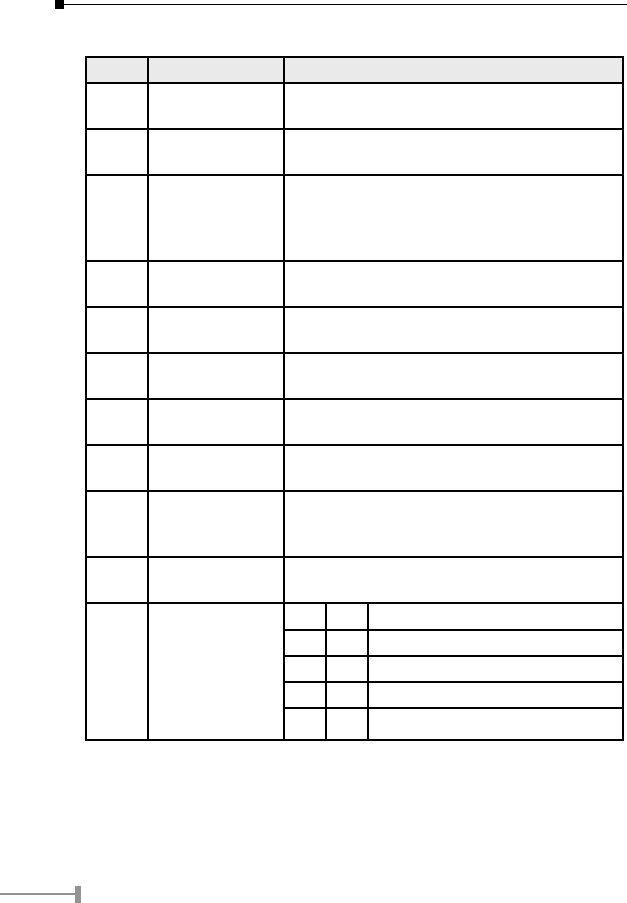
6
7
DIP Switch (Smart function for FSD-1600/1601)
DIP Function Description
1 TP / FX Selection
ON: Enable FX
OFF: Enable TP
2
Fiber Full/Half
duplex Switch
ON: Enable Fiber Full Duplex
OFF: Enable Fiber Half Duplex
3
VLAN topology
type selection
ON: 15VLANs (port#1-15) with 1 overlapping
port (port#16) topology
OFF: 14VLANs (port#1-14) with 2 overlapping
port (port#15,16) topology
4 Port Based VLAN
ON: Enable VLAN
OFF: NO VLAN
5
Port Trunk 0
(port 1,2,3,4)
ON: Enable Trunk group 0
OFF: Disable group 0
6
Port Trunk 1
(port 5,6,7,8)
ON: Enable Trunk group 1
OFF: Disable group 1
7
Port Trunk 2
(port 9,10,11,12)
ON: Enable Trunk group 2
OFF: Disable group 1
8
Port Trunk 3
(port 13,14,15,16)
ON: Enable Trunk group 3
OFF: Disable group 3
9
TCP/IP TOS / DS
(Diffserv)
Based QoS
ON: Enable QoS
OFF: Turn off the QoS
10
802.1Q VLAN Tag
Priority Based Qos
ON: Enable
OFF: Disable
11&12
Port Based Prior-
ity QoS
12 11 Description
Off Off Disable
Off On Port 1-2 high priority ports (2 ports)
On Off Port 1-4 high priority ports (4 ports)
On On Port 1-8 high priority ports (8 ports)


















