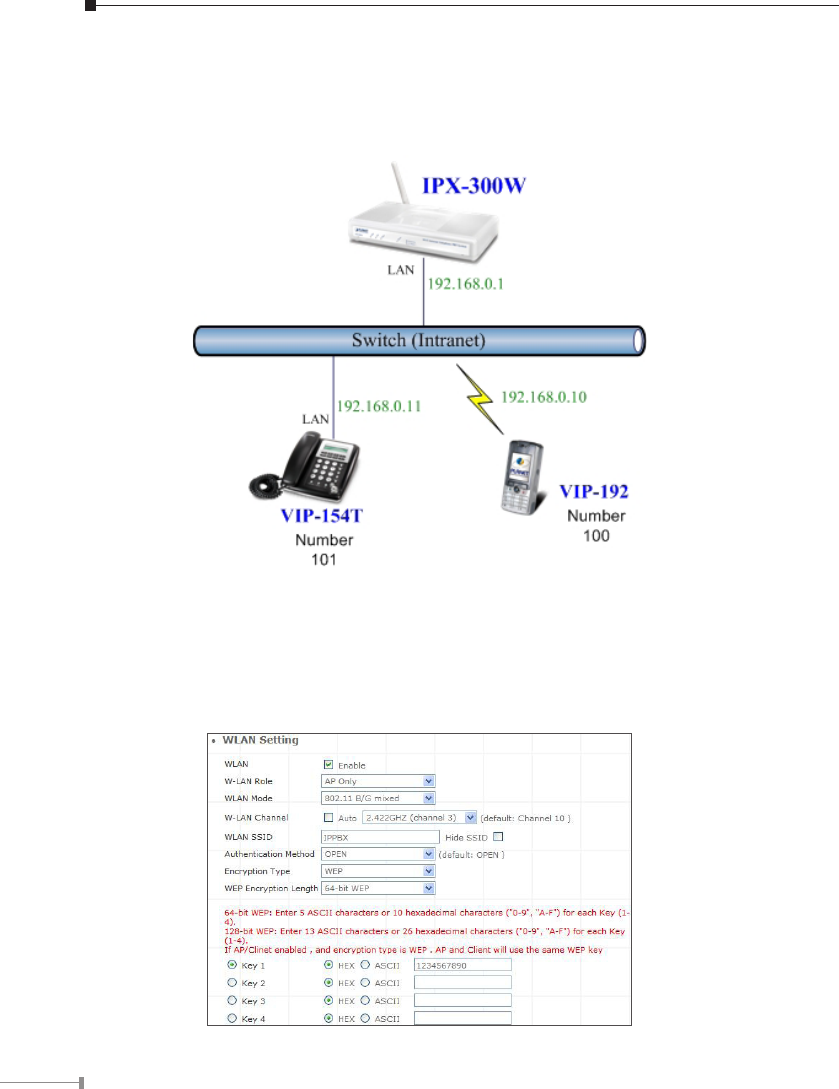
12
IP Phone and Wi-Fi Phone register to IP PBX
In the following samples, we’ll introduce IP Phone and Wi-Fi Phone register to IP
PBX applications.
Figure 12. Topology of instruction example
Machine conguration:
STEP 1: Please log in IP PBX via web browser and browse to “Network Setup
⁄ WLAN Setting” conguration menu. Enable the WLAN and setup the related
conguration. The sample conguration screen is shown below:
Figure 13. WLAN Setting of IPX-300W


















