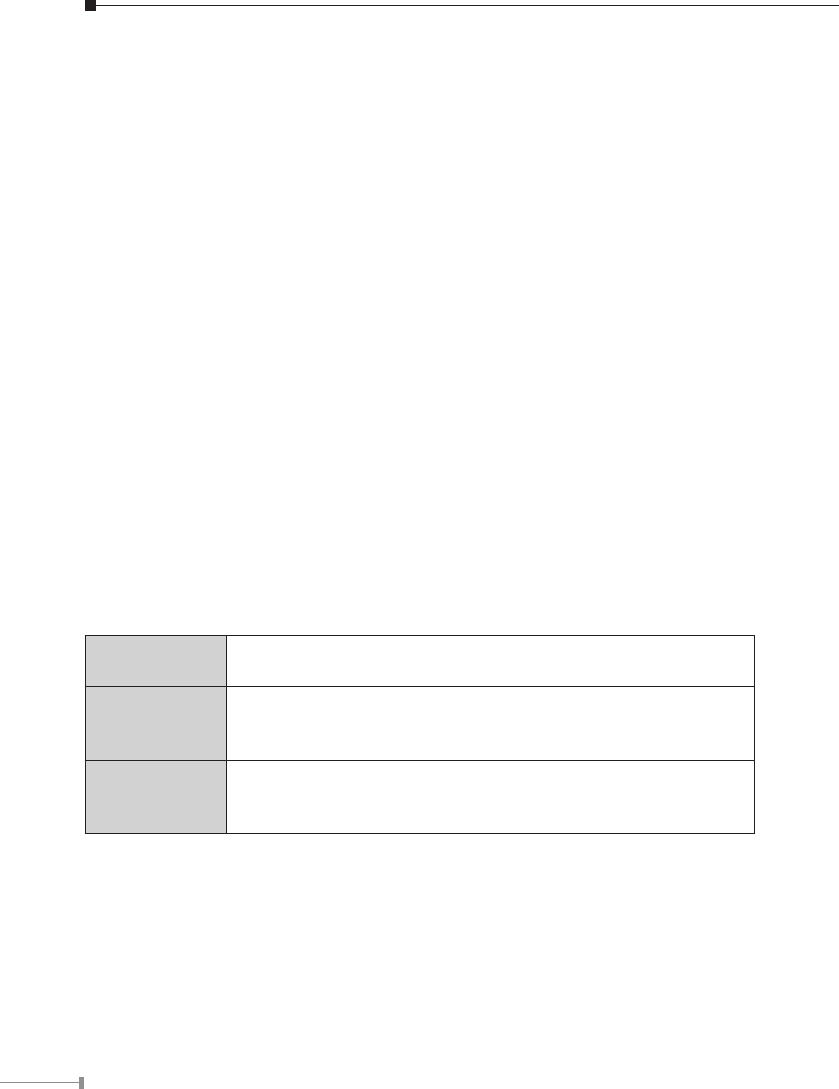
8
Step1. Operation Mode (For IPX-300W)
For most users, Internet access is the primary application. The IP PBX supports the
WAN, LAN and WLAN interface for Internet access and remote access. When you
click “Operation Mode” from within the Wizard Setup, the following setup page will
be show.
Three WLAN modes of operation are available for Internet Access:
AP Mode:
In this mode the IP PBX supports AP functionality only. The IP PBX has the
following network interfaces: WAN, LAN and Wireless LAN.
AP-Client Mode:
In this mode the IP PBX accesses a remote AP. Please be sure that you have an
account to access your wireless service provider AP. In this mode the WAN interface
is used a 2nd LAN interface.
WISP & AP Mode:
The IP PBX must access remote AP. Please be sure that have account to access
from remote AP. In this WISP & AP mode the network interface will change from
WAN port to LAN port and all of network access will through by remote AP.
Step2. Internet Setting (AP Mode)
WAN Setting
NAT Mode
Network Address Translation (NAT) serves connecting multiple
computers to the Internet using one IP address.
Bridge Mode
Bridge mode serves to connect a local area network (LAN /
Wireless) to another local area network that uses the same
protocol.
WAN Port IP
Assignment
Three methods are available for Internet Access. Static IP
/ DHCP / PPPoE type for your select. You should refer to
“Network Setting” in user menu.


















