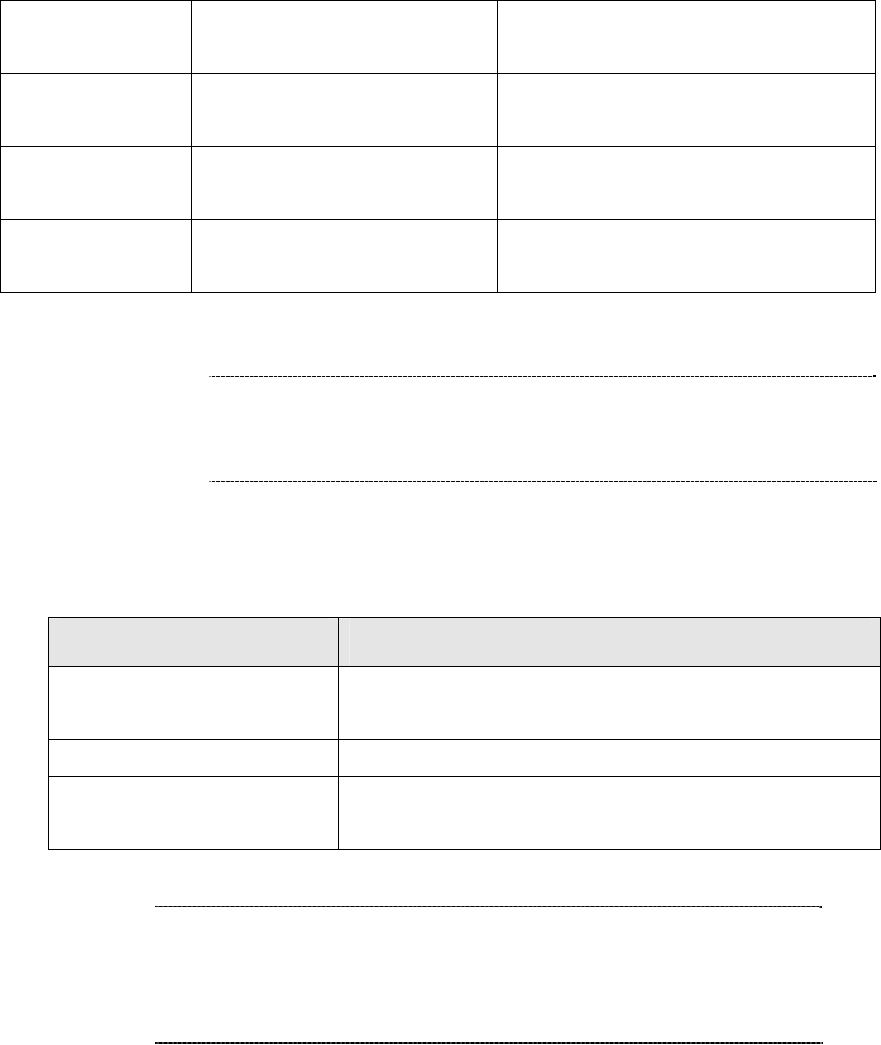
#123#
Check Network Mask
IVR will announce the current network mask
of the ATA.
#124#
Check Gateway IP Address
IVR will announce the current gateway IP
address of the ATA.
#125#
Check Primary DNS Server Setting
IVR will announce the current setting in the
Primary DNS field.
#128#
Check Firmware Version
IVR will announce the version of the
firmware running on the ATA.
fter confirming the modification you’ve done, Please click on the Submit button to apply settings and
rowse to “Save & Reboot” menu to reboot the machine to make the settings effective.
Please contact your Internet service provider to obtain the
Internet access type, and select the proper network settings
in
ATA to establish the network connections.
L Hint
A
b
Connection Type Data required.
Fixed IP
P
settings.
In most circumstances, it is no need to configure the DHC
DHCP clinet
The ISP will assign IP Address, and related information.
PPPoE
The ISP will assign PPPoE username / password for Inte
access,
rnet
ave Modification to Flash Memory
ost of the VoIP router parameters will take effective after modifications, but it is just temporary stored
n RAM only, it will disappear after your reboot or power off the VoIP Phone Adapter, to save the
ffective forever, please remember to press the Save &
Please consult your
16
L Hint
ISP personnel to obtain proper PPPoE/IP
address related information, and input carefully.
If Internet connection cannot be established, please check
the physical connection or contact the ISP service staff
for support information.
S
M
o
parameters into Flash ROM and let it take e
Reboot button after you modify the parameters.


















