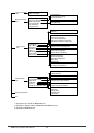WGS3 Layer 3 Switch User’s Manual
- 16 -
TFTP Download Downloads new version of firmware to update your system (in-band).
Configuration File Download the VLAN and routing configuration to a file or upload the
configuration file to the switch.
Device Control Menu
System Mode
*3
Sets the switch to operate as a Layer 2 switch or as a multilayer routing
switch.
Layer 2 Menu Configures port communication mode, mirror ports, port trunking and
static unicast/multicast address.
Bridge Menu Configures GMRP and GVRP for the bridge, and STA for the global
bridge or for specific ports.
VLAN Menu Configures VLAN settings for specific ports, and defines the port
membership for VLAN groups.
IGMP Snooping
Configuration
*1
Configures IGMP multicast filtering.
IP Menu
*2
Configures the subnets for each VLAN group, global configuration for
unicast and multicast protocols, BOOPP/DHCP relay, static ARP table
entries, static routes and the default route.
Security Restrict access through MAC address or IP address
*2
Jumbo Packet Menu
*4
Allows the switch to send jumbo packet up to 9k
Network Monitor Menu
Port Statistics Displays statistics on port traffic, including information from the
Interfaces Group, Ethernet-link MIB, and RMON MIB.
Layer 2 Address Table Contains tables for all unicast, static unicast, and static multicast
addresses, as well as the filter table for MAC addresses.
Bridge Menu Displays Spanning Tree Bridge and Port information
VLAN Menu Displays dynamic port registration information for VLANs, as well as all
VLAN forwarding information for static and dynamic assignment.
IP Multicast
Registration Table
*1
Displays all the multicast groups active on this switch, including the
multicast IP addresses and corresponding VLANs.
IP Menu
*2
Displays all the IP subnets used on this switch, as well as the
corresponding VLANs and ports. Also contains the ARP table, routing
table and multicast table.
System Restart
Menu
Restarts the system with options to reload factory defaults.
Exit Exits the configuration program.
*1: Only displays on WGS3-2620 when it is set to Layer 2 mode.
*2. Only displays on WGS3-404 and WGS3-2620 when it is set to multilayer mode.
*3. Only displays on WGS3-2620
*4. Only displays on WGS3-404